Microsoft TFS 2012 for Project Management Microsoft's Team Foundation Server (TFS) has great adoption in organizations/development teams using the Microsoft development stack. Teams have used TFS for different purposes such as Integrated Source Control Management, Team Project Management, QA Process Integration and Build Process Integration. Unfortunately, very few organizations use TFS for project/program management and budget/financial reporting and use other tools like Mingle, MS Project Server, JIRA, Excel, etc. and sometimes combinations of them to manage projects. Gartner has ranked TFS 2012 as a leader in the Completeness of Vision and Ability to Execute in its ALM Magic Quadrant 2012. The ALM team at XCentium has taken the TFS 2012 platform and added several templates, extensions and enhancements to it in an effort to make it a complete project management and reporting tool. The goal is to provide a tool that not only allows development teams to be productive but also helps the needs of following stakeholders:
- CFO/CIO: How to know if the investment in software development is driving productivity and revenue What is the business value that the projects are generating?
- CIO/Project Management: Are the uses of team resources across the enterprise optimum Are all team members highly productive?
- CIO/Project Management: Are we on track to meet our project budgets How can we know in advance if are going to have budget overruns Can we review the health of all projects in the program or enterprise?
- Product Management: How can we easily review and prioritize product features How do I know a given feature s stage of development.
- Software and QA teams: Are we building quality software How do we measure and compare quality?
 (TFS 2012 + XCentium Enhancements)
- An end-to-end platform for all ALM phases: Requirements, Project Management, Source Control, QA Process, Build Process and Reporting.
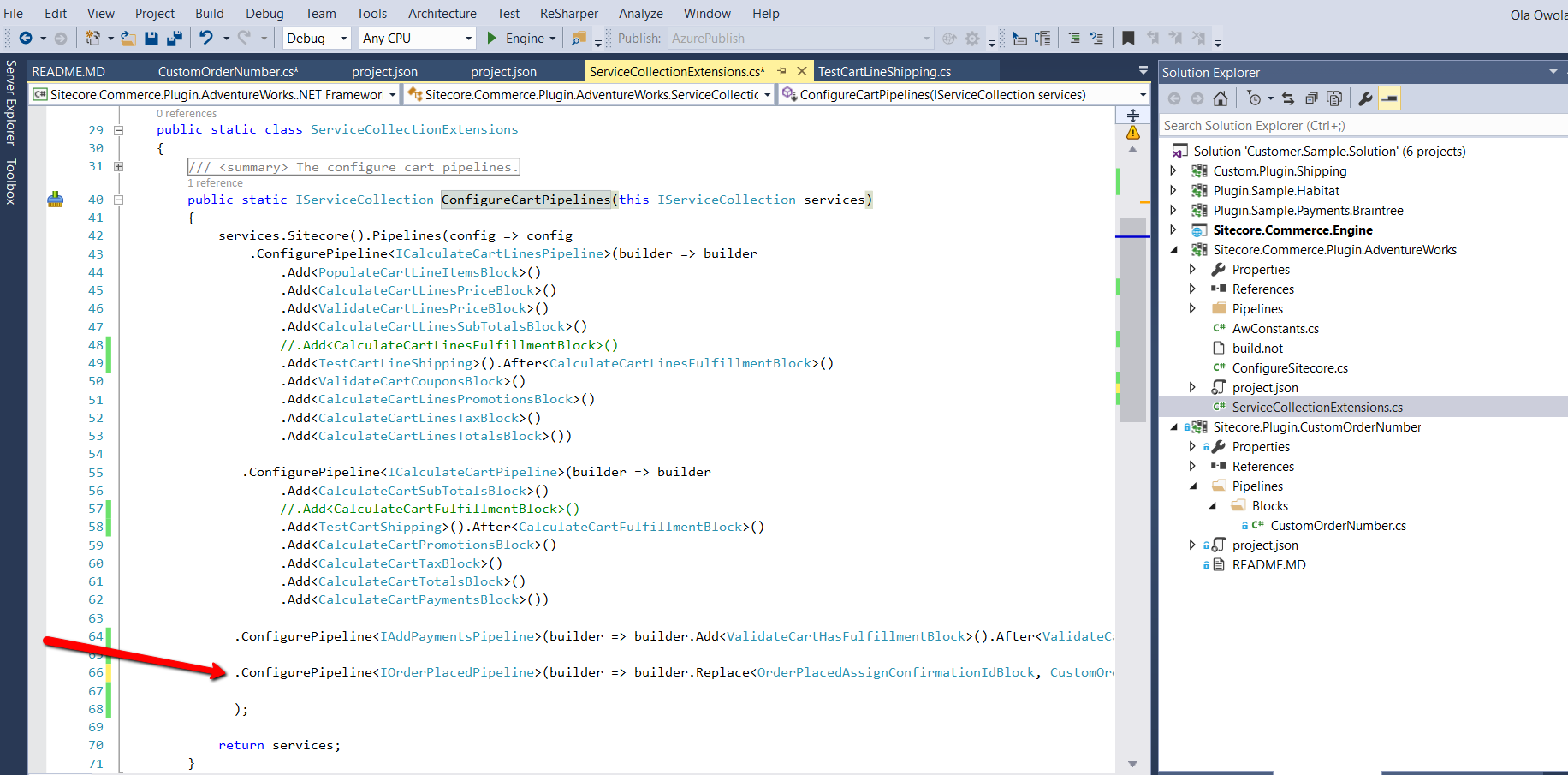 Fig.1 TFS 2012 Web Access Home page. Notice the improved dashboard- style intuitive layout.
Fig.1 TFS 2012 Web Access Home page. Notice the improved dashboard- style intuitive layout. - Significantly improves the use by Agile/Scrum Project Managers with features like multiple Work Item update, a Task Board (fig.2) and a sleek looking dashboard-style home page for each Team Project.
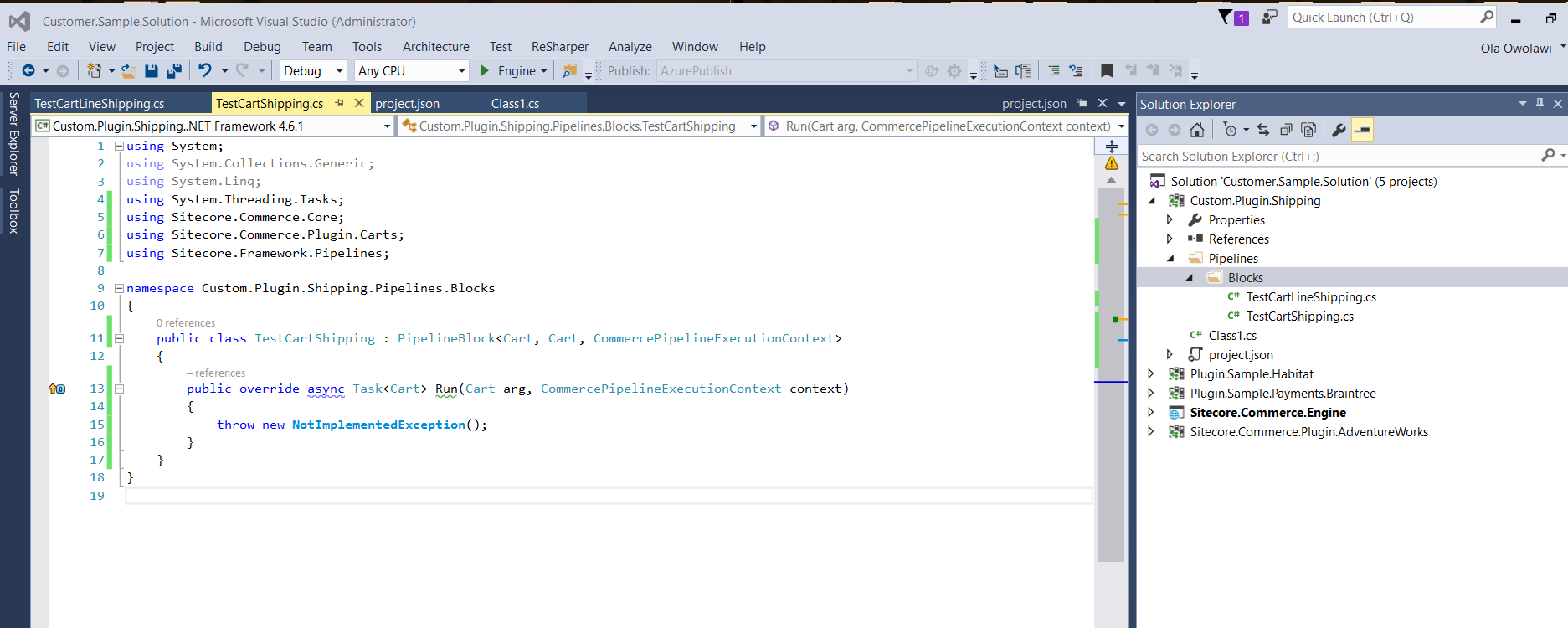 Fig.2 TFS 2012 Web Access Task Board for task management in Sprints
Fig.2 TFS 2012 Web Access Task Board for task management in Sprints - Includes intuitive, appealing drag and drop features.
- Includes process template and Work Item customization tools (fig.3, fig.4), that enable modification to the ALM process and its components such as Backlog Items, Tasks, Bugs, etc.
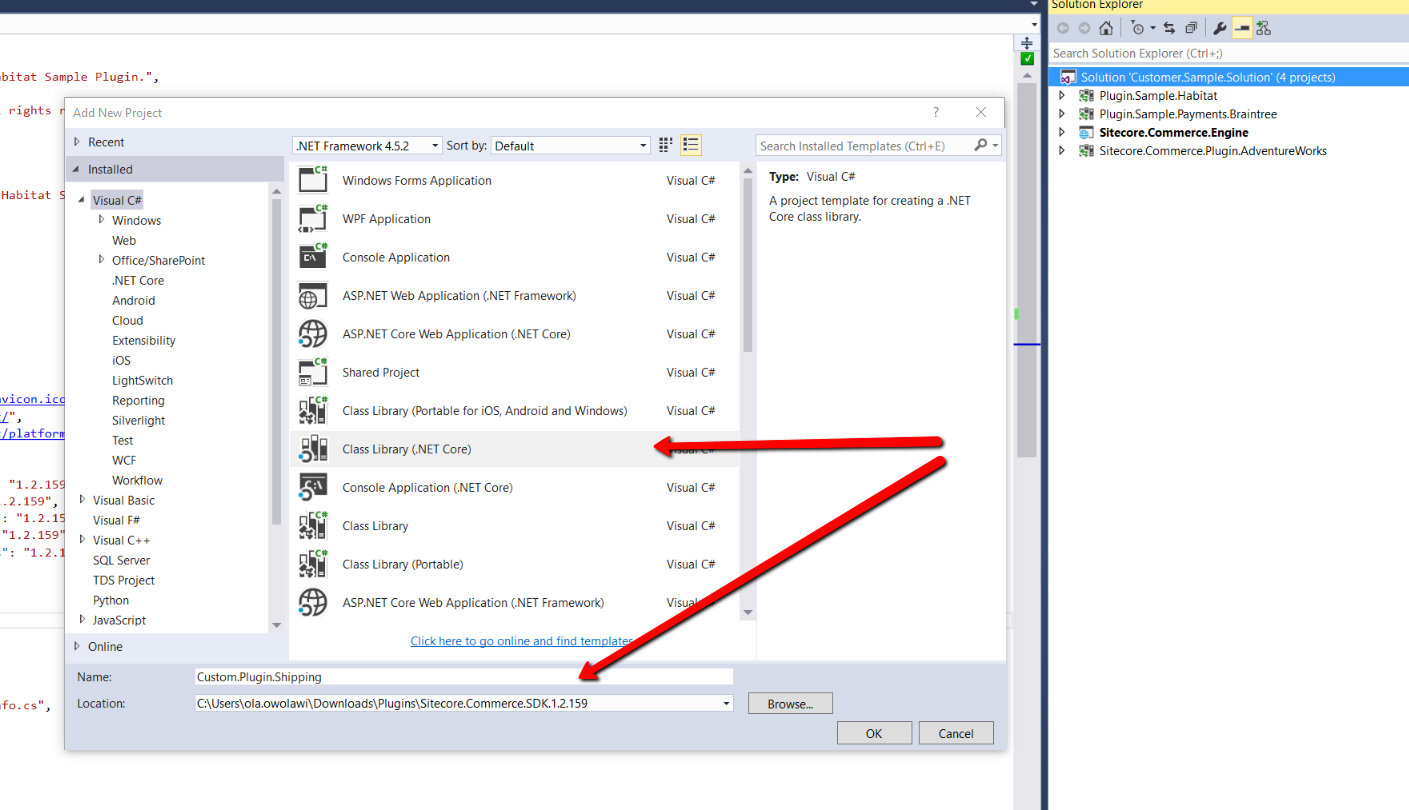 Fig.3 TFS 2012 Work Item Customization with Team Explorer Process Editor
Fig.3 TFS 2012 Work Item Customization with Team Explorer Process Editor  Fig.4 Custom field added to the Product Backlog Item template. Custom fields show up on both the VS 2012 IDE as well as Web Access
Fig.4 Custom field added to the Product Backlog Item template. Custom fields show up on both the VS 2012 IDE as well as Web Access - Provides easy to implement and use out-of-the-box templates, workflows and rules
 Fig.5 Work Item Workflow enhancement on TFS 2012 with Team Explorer Process Editor.
Fig.5 Work Item Workflow enhancement on TFS 2012 with Team Explorer Process Editor. - Provides custom reports through TFS Reporting Server (fig. 6) for cross program, cross project visibility. This is really important for reviewing project health and comparing project metrics.
 Fig.6 Custom Cross Project Report on TFS 2012 Reporting Server
Fig.6 Custom Cross Project Report on TFS 2012 Reporting Server - Budget and Cost data have been added to the TFS 2012 project data mix. These enhancements bring dynamic financial data to the Project and Executive Managers (fig. 7). Project issues such as budget overruns can be proactively monitored and controlled through associated reports.
 Fig.7 Program Financial Dashboard for Program Managers and Executives
Fig.7 Program Financial Dashboard for Program Managers and Executives- A TFS Web Access Extension (fig. 8 ) has been newly built for enterprise collaboration and visibility to multiple stakeholder groups. Executive and Product Management along with Project Managers can use this tool to access and monitor the projects from anywhere over the Internet. Finance managers can easily modify budgets and costs associated with individual team members to gauge the impact on specific projects.
 Fig.8 XCentium Web Extension for TFS 2012 with financial reports, budget and cost management
Fig.8 XCentium Web Extension for TFS 2012 with financial reports, budget and cost management - Work Item Type Templates and their workflows have been modified (fig. 4) to define a highly effective Scrum process.
In summary, getting everyone on the same platform cuts down the additional time that the team and stakeholders spend on a regular basis. Having the enterprise program budget and cost financials on the same platforms further saves substantial time and costs. Finally, using these features to proactively monitor and control program and project performance can result in huge productivity gains for the enterprise.

