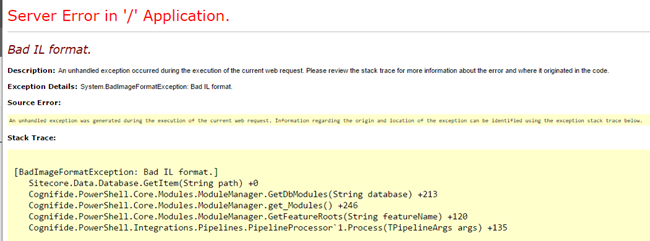Sitecore recently introduced Sitecore Experience Accelerator (SXA), which helps development teams to speed up the production of websites and to reuse components, layouts and templates across a variety of sites. I wanted to give a quick tip about the prerequisites in this article for a successful installation of SXA.
SXA can be downloaded as a Sitecore Package [here](https://dev.sitecore.net/Downloads/Sitecore_Experience_Accelerator.aspx "Sitecore Experience Accelerator 1.0").
Before you proceed with the installation, Sitecore recommends us to make sure you have the following installed:
- Sitecore Experience Platform 8.2 rev. 160729 (8.2 Initial release)
- Sitecore PowerShell extensions (full 4.0 for Sitecore 8) from [here](https://marketplace.sitecore.net/Modules/S/Sitecore_PowerShell_console.aspx "SITECORE POWERSHELL EXTENSIONS").
I went ahead and installed Sitecore PowerShell extensions version 4.0 as recommended. Once the installation is completed, I got an exception and I was no longer able to log into Sitecore.
System.BadImageFormatException: Bad IL format.
I was unable to identify the root cause of the issue and reported to the module-spe slack team. Thanks to Michael West (@MichaelWest101), one of the contributors of the module who mentioned that we need to use Full 4.1 release for Sitecore 8 as they had to make changes to .NET version.
Using Sitecore Instance Manager, I reinstalled Sitecore 8.2 and was able to successfully install Sitecore Experience Accelerator. Documentation on SXA can be found [here](https://doc.sitecore.net/sitecore_experience_accelerator/81/setting_up_and_configuring/introducing_sitecore_experience_accelerator "Introducing Sitecore Experience Accelerator").