Introduction
It's quite common for businesses to add a markup to their products to make some money. It's the cost to provide goods and services. In general, the higher the markup, the more revenue a company makes.
When it comes to the product pricing strategy, a lot of things are factored in to bring a product to market such as:
- Cost of Goods
- Production Time
- Packaging
- Shipping, etc.,
Sitecore OrderCloud provided a very easy and flexible way to configure the price of products using Markups.
They do offer multiple types of markups. such as:
- No Markup: When a Spec option is set to this type, no markup price is involved.
- Amount Per Quantity: It basically adds the mark up for each unit.
- Amount Total: mark up is added to the total and not dependent on the line quantity.
- Percentage: Increases the product price by defined % value.
Learn more about Product Specs, Options Spec, and Variant Spec here
In this blog post, we will cover an example where we will set one of the products with a markup.
Step 1: Create a product. In this example, I have used
Step 2: Create a spec
Step 3: Create an options Spec under this Spec
- In this option, we will set the markup type to Amount Per Quantity
Step 4: Associate the Spec to the product under product assignments
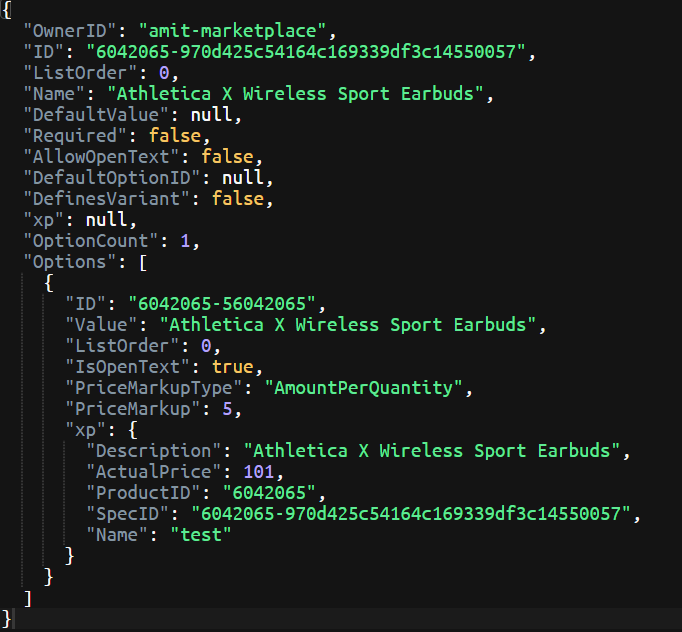
Now, when we go to the storefront and access the Product Details page, you will notice that for every unit I add to cart, I get an additional $5.00 markup added to the price. In this example, we call out this markup as a handling fee. Markup use cases vary by business.
When we add quantity = 1, we get charged $101.00 which is the base price of the product + $5.00 markup totaling $106.00
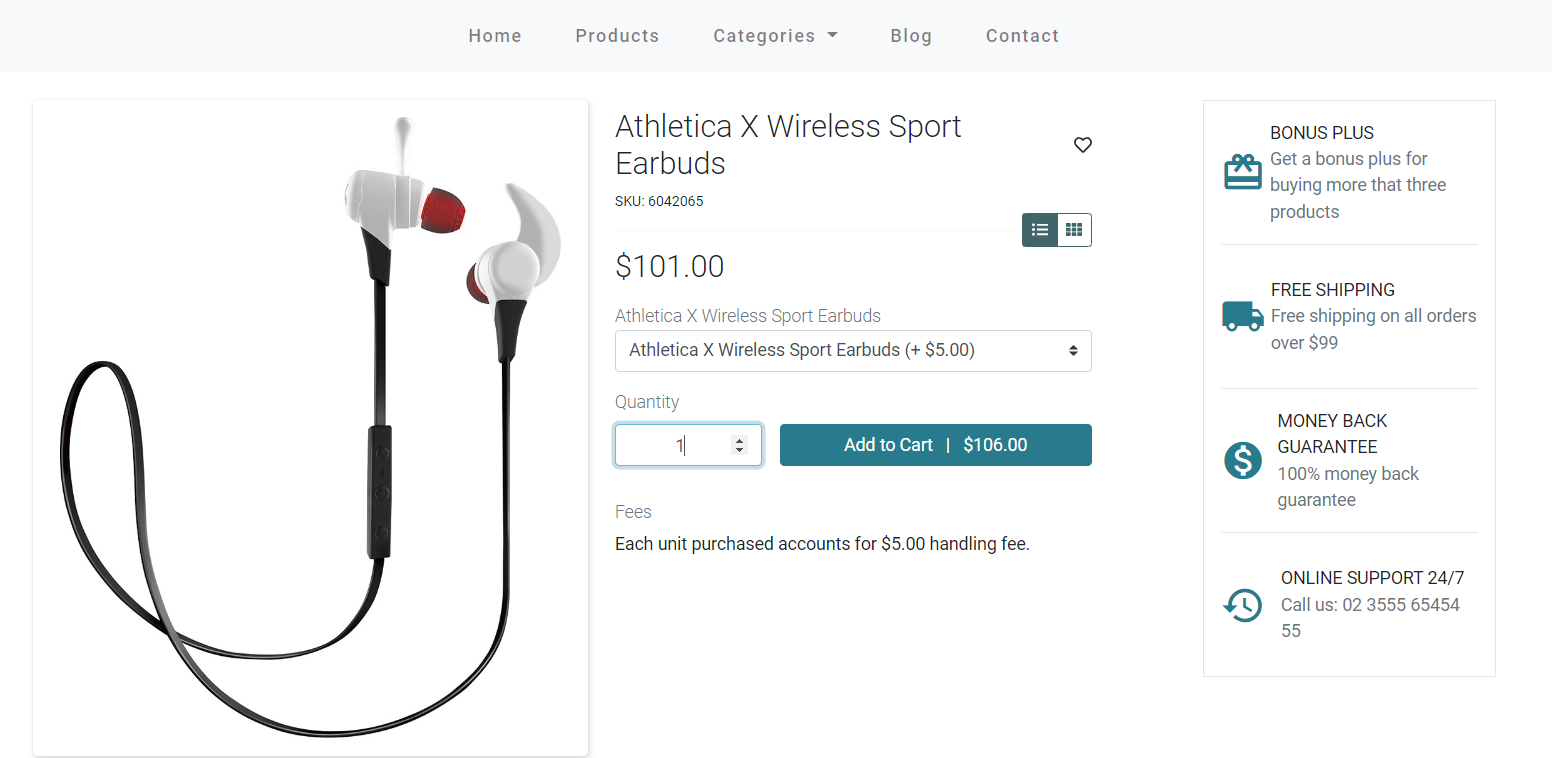
When we add quantity = 2, we get charged $101.00 * 2 which is the base price of the product + $5.00 markup totaling $212.00
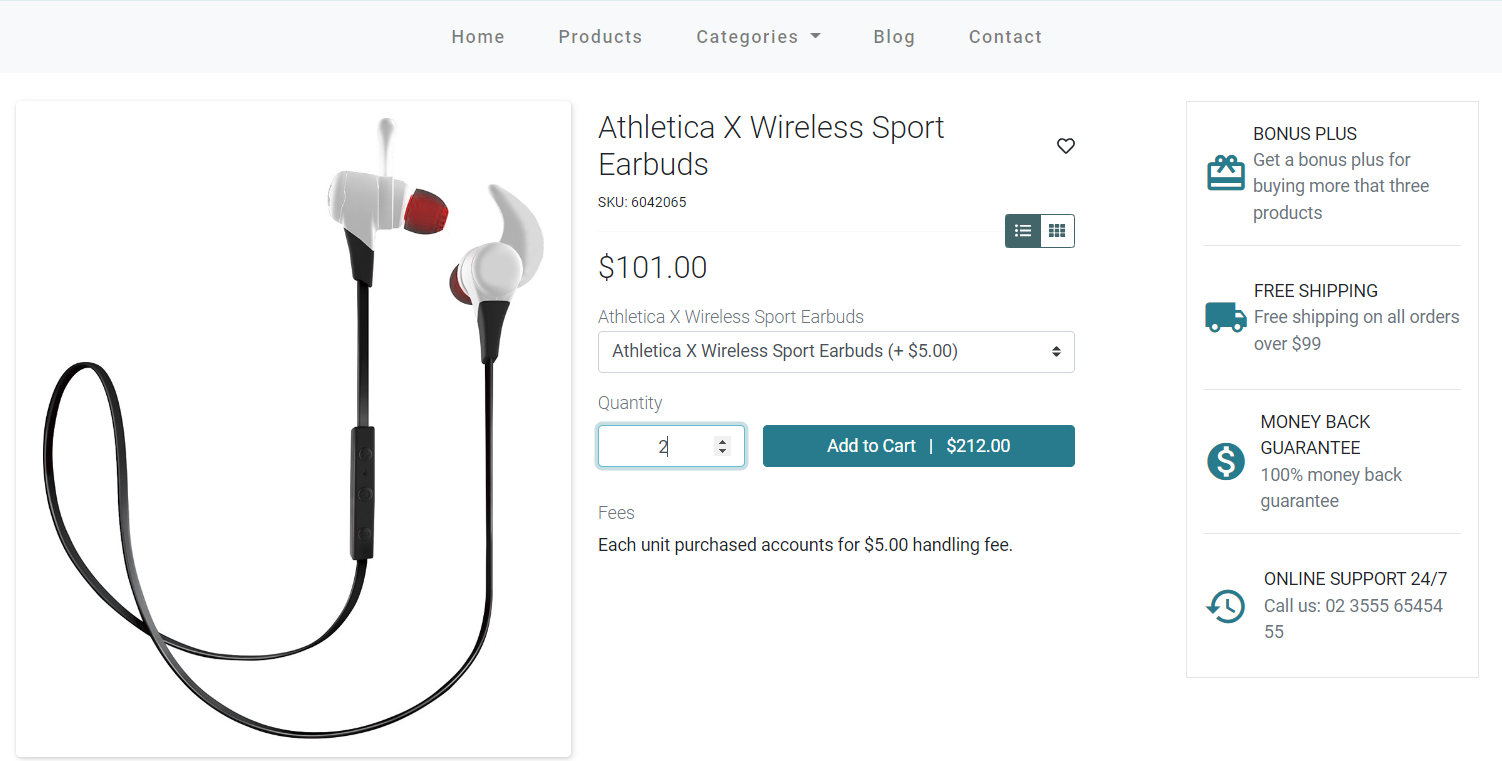
This is a native functionality of Sitecore OrderCloud and is very easy to set up based on your business requirements.
References:

