Estimated read time: 4–5 minutes.
Migrating a healthcare website, often packed with patient-focused content, regulatory requirements, and complex integrations, can feel overwhelming. That’s why XCentium developed the XM Cloud Healthcare Accelerator, designed to simplify the journey with industry-specific tools and capabilities.
In a hurry, try the Perplexity summary here.
We focus on two primary workstreams to support your migration: Component Build and Content Migration. This blog will explore the Component Build aspect.
Why Component Build Matters in Healthcare Website Migration
The XCentium Healthcare Accelerator has been benchmarked against leading regional and national healthcare websites to support up to 80 percent of common component needs. These include provider directories, appointment booking widgets, service listings, and patient education resources. Our research confirms that consistent design and functional patterns across the healthcare industry make it possible to create scalable, reusable solutions.
This framework allows healthcare organizations to map digital experiences such as patient portals, care team pages, and service lines to reusable components. This accelerates project timelines and helps teams maintain brand consistency and user experience standards specific to healthcare.
What Are XCentium Accelerators in the Context of Sitecore XM Cloud?
XCentium Accelerators are a curated library of pre-built, healthcare-ready components optimized for rapid integration with Sitecore XM Cloud or Content Hub. These components cover everything from core site functionality to industry-specific features like:
- Condition finders
- Location maps
- HIPAA-aware forms
This dramatically reduces the need for custom development and speeds up delivery, saving time and ensuring compliance.
How to Map Healthcare Site Features to Accelerator Components
A successful migration begins with an understanding of how your current site aligns with available accelerator components. This ensures patient experience continuity and alignment with clinical best practices.
Step 1: Audit Your Current Healthcare Website
Begin with a comprehensive audit to identify:
- Functional features: provider search, location finders, symptom checkers, forms, appointment scheduling, online bill pay, and service line landing pages
- Design elements: page layouts, ADA compliance indicators, color contrast guidelines, and typographic hierarchy designed for accessibility
Step 2: Match Features to Accelerator Components
Once you have an inventory, begin matching to the component library. Common reusable healthcare components include:
- Provider and location grids
- FAQ and accordion panels for patient education
- Appointment scheduling calls-to-action
- Search filters using service taxonomy
- Accessibility-ready headers and footers
These components often address common needs across hospitals, clinics, and health systems.
Step 3: Styling and Brand Alignment
Most adjustments involve visual tweaks, such as:
- Applying your organization’s branding (colors, fonts)
- Ensuring mobile responsiveness for patients on the go
- Aligning content hierarchy for easy navigation of services
These changes typically require CSS overrides, not custom development, freeing up time for more complex tasks.
Step 4: Addressing Feature Gaps
In some cases, custom development is necessary for:
- Integration with legacy EMRs, CRMs, or IAM platforms
- Real-time appointment scheduling with provider availability
- Multilingual patient resources and dynamic content
Using a feature matrix helps identify what’s covered, what requires adjustment, and what needs to be built from scratch.
Example: Feature Mapping Across Five Healthcare Sites
We analyzed five healthcare websites to assess alignment with the Accelerator:
| Feature | Accelerator Component | Adjustment | Custom Development |
|---|---|---|---|
| Provider Directory | Standard Grid | Update filters by specialty | No |
| Location Finder | Geo-based Map Component | Add hours and wait time logic | No |
| Patient Portal Login | Not Included | Integrate with Epic MyChart | Yes |
| Billing Page | CTA and Form | Add secure payment provider | No |
| Service Line Pages | Page Templates | Adjust banner style | No |
Color Key
🟢 Fully covered by the Accelerator
🟡 Minor visual or UX adjustments needed
🔴 Requires custom development
Figure 1: Healthcare Component Mapping Matrix
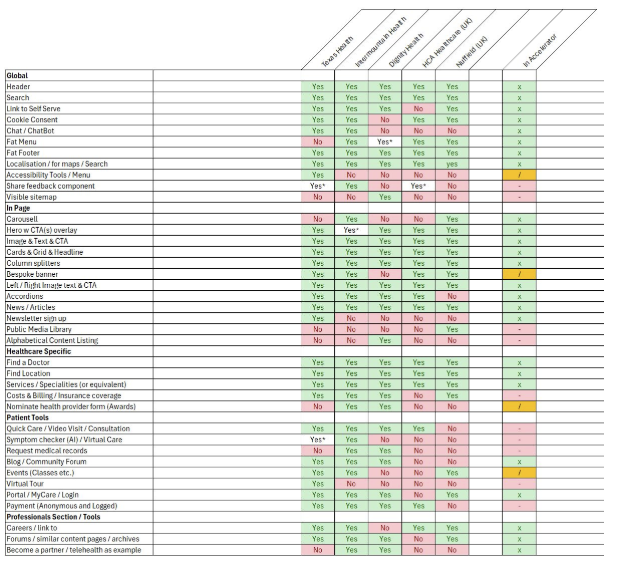
Prioritize High-Effort Features First
Not all components are created equal. Features like CRM-integrated portals or custom triage tools require significant effort and should be flagged early. Use the feature matrix to prioritize mission-critical items and identify which can be phased later.
This planning approach creates a clear migration roadmap, ensuring your healthcare site is both functional and future-ready.
Let’s Map Your Website Together
Interested in understanding how your hospital or health system website aligns with our Healthcare Accelerator? Our team is here to help. Let’s work together to streamline your digital transformation without compromising on patient care or compliance.

