In the world of content management, digital experiences are defined by how well they can capture a user's attention and usher them in a direction that meets their needs. A slideshow widget can be a powerful eCommerce tool for achieving this goal. Optimizely s Slideshow Widget effectively achieves this out-of-the-box, allowing CMS administrators to post custom slideshows on their websites with features such as the option for a solid background or uploaded image, heading and subheading rich text fields, and a customizable button link to direct users across the site.
Introducing: XCentium Slideshow
As XCentium s team of Optimizely Configured Commerce developers, we recognized the widget s potential and have utilized it regularly to add flavor to page designs. However, a few requirements for a recent project were left unmet by the out-of-the-box widget, giving us the opportunity to extend the Optimizely team's groundwork and develop a freshly refined new addition to our Spire Sandbox that makes a great tool even better.
Meet the XCentium Slideshow:
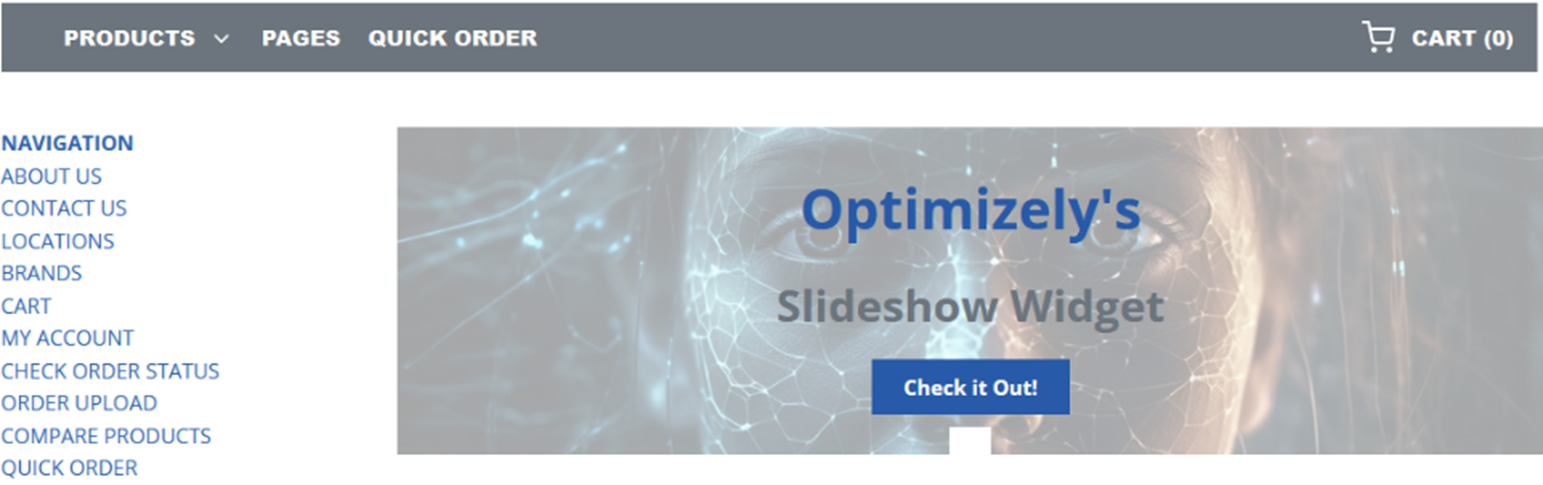
Figure 1: Optimizely's out-of-the-box Slideshow Widget.
Expanding Horizons: Full-Width Slideshow Images
The first big addition to the slideshow widget allows Spire CMS administrators to set the main background image of the slideshow to full-width, spanning the entirety of the screen across multiple columns. This ensures an immersive visual experience while juggling a navigation list or other widgets in a smaller column. The result is a more streamlined presentation that makes content pop without the single-column constraints that limit the original widget.

Figure 2: Introducing Xcentium Slideshow. Make slides pop with screen-spanning backgrounds!
Content Image: A New Dimension to Slideshows
As seen in the Midland example, our slideshow upgrade also includes 'Content Image' image options, which adds another layer of visual appeal to the slides. The image, which defaults to the text s right, can provide additional context, or simply add a pleasing aesthetic touch to the slideshow. This serves as a more engaging and dynamic slideshow that keep your audience's eyes glued to the screen.
Moreover, the 'Use Content Image as Heading' option allows placement of the content images to stretch full-width above the text as a heading, perfect for incorporating a company logo or other image as the focal point for the slide.
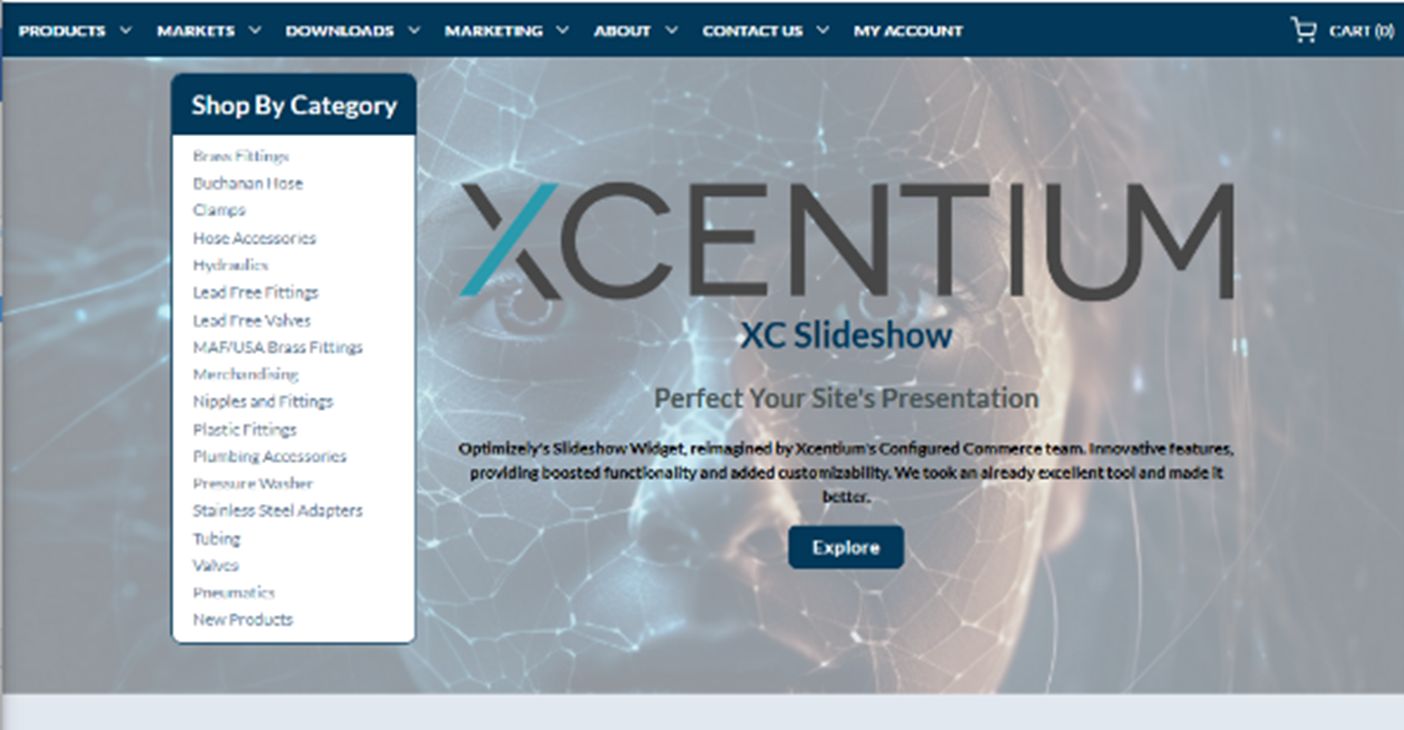
Figure 3: Using content image as a heading to add emphasis while maintaining sleek presentations.
Engage with Rich Text Fields
Out-of-the-box, Optimizely's Slideshow offers two rich text fields to add a heading and subheading to slides. With XCentium Slideshow, we took text options a step further, adding a third rich text field for Content and extending the text fields to include hyperlinks and other minor customizable options. Adding the Content text field offers an easily utilized extra dimension to slides that require content longer than a standard heading and subheading format, illustrated in the example below.
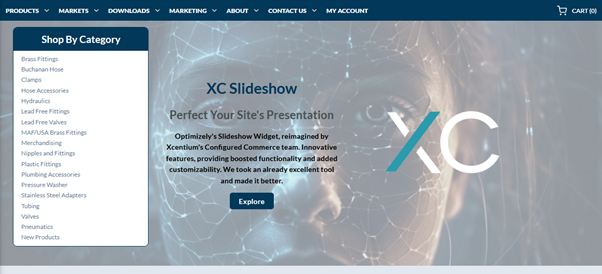
Figure 4: Content text field allows for a smoother, more versatile presentation.
Embracing Mobile-First Design
Finally, XCentium Slideshow introduces a 'Stack on Mobile' feature in line with the growing importance of mobile-friendly designs. This option places the Content Image below the text on smaller screens, preventing the overcrowding of slides requiring both text and a content image, ensuring the slideshow s elegance and readability is maintained regardless of the screen size on which it is viewed.
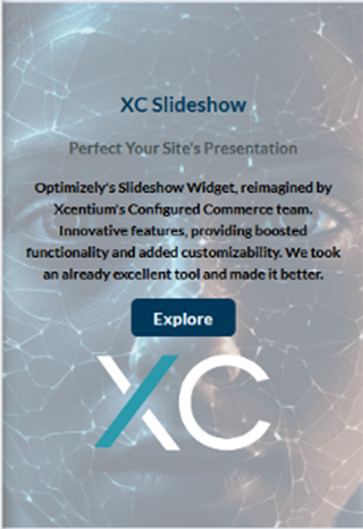
Figure 5: XCentium Slideshow offers beautifully formatted slides for any screen size
Onto the Next One
As Gold Partners of Optimizely's Configured Commerce, our team primary objective is to meet the requirements of our customers. While Optimizely's out-of-the-box collection of widgets is robust enough to accomplish this objective in many cases, we pride ourselves in our team s ability to build upon Optimizely's foundation in order to meet or exceed customer expectations.
Our new XCentium Slideshow widget is merely one of many new additions we are thrilled to include to the ever-expanding catalog of our Spire Sandbox. We are constantly working towards developing a more complete set of tools for our customers and can t wait to share them with you. Stay tuned!

