New Addition to Content Hub Sync Composer
XCentium's Content Hub practice team has developed numerous integration recipes to connect Sitecore Content Hub with various 3rd party services. These 3rd party services include the most popular Cloud drives, such as Box, DropBox, OneDrive, and Google Drive. To easily integrate with those Cloud services, XCentium has developed Azure Functions to use as building blocks for Azure Logic Apps. The process binds them together and acts as an orchestration layer for various integration scenarios. This then allows us to combine Azure Functions in a visual and easy to understand manner, with the ability to quickly build integration flows with little to no custom code requirements. Content Hub Sync Composer is our set of components and best practices aimed at being a fast, effective, no-code solution for implementing various integration and migration scenarios with Content Hub. XCentium s Content Hub practice team has added a new migration tool to the existing lineup of Content Hub Sync Composer components. Below, we will explore an example scenario where an organization initially used an SFTP server to manage and distribute its creative assets, and will now be moving to Content Hub (CH); requiring all assets to be migrated from the SFTP server to CH. We have implemented this migration scenario to address real-life needs of our existing clients transitioning to Content Hub.
How does it work?
Below are high-level details of an example Sync Composer integration flow intended to be executed one or several times during the migration of all files/assets from the SFTP server to Content Hub. The process will start at the root folder and recursively loop through all folders to read all files and push them into Content Hub via its APIs. This migration process can be customized to skip certain files and folders or convert certain attributes or folder/file paths into Content Hub attributes and tags.
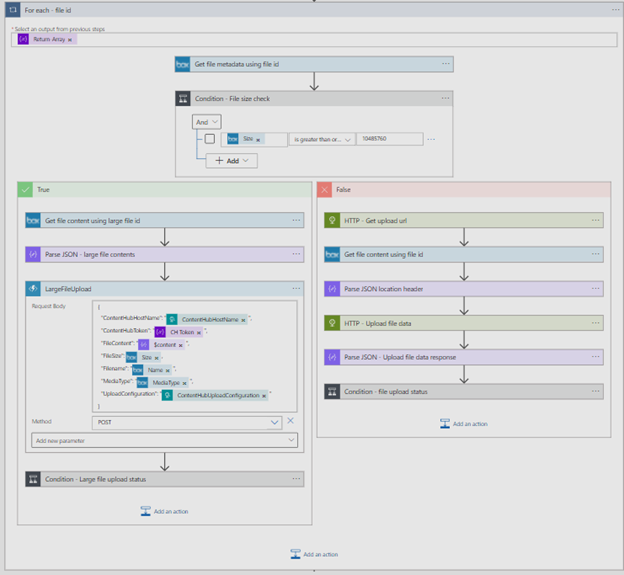
The SFTP server and Content Hub connection details will need to be added as the parameters so that the Logic App can communicate with specific instances of both, so, in this case, it would read files from SFTP server and then push them to Content Hub.
The migration process begins at the root folder and iterates through its contents recursively, reading all files and pushing them through Content Hub one by one in parallel, making the process fast and efficient. This whole flow is built from Azure functions, created by Microsoft, Box (available on Azure marketplace), and XCentium (available on request).
The Large File Upload is one of XCentium s custom-built functions. This function allows you to overcome large file upload limits to Content Hub by chunking big files into multiple segments, uploading them separately, and then merging them back into one file in Content Hub.
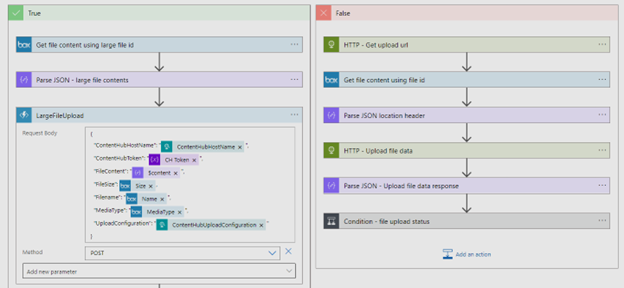
We've got so much more.
This sample migration flow is just one of the many Content Hub Sync Composer integrations flows the XCentium Content Hub team has created and developed with the help of Patrick Jones (Senior.Net Developer). Please contact us if you have any questions regarding Sitecore Content Hub.
Other scenarios:

