The Case for Building Reports in Sitecore
Sitecore comes out of the box with some great reporting tools. Things like the Path Analyzer and Value per Visit report give Sitecore marketers quick and valuable methods for assessing and optimizing the performance of their site. When I work with clients in mapping out their Digital Strategy Roadmap, both of these tools inevitably make their way into the plans as part of subscribing to the importance of continuous optimization that is key to digital marketing success.
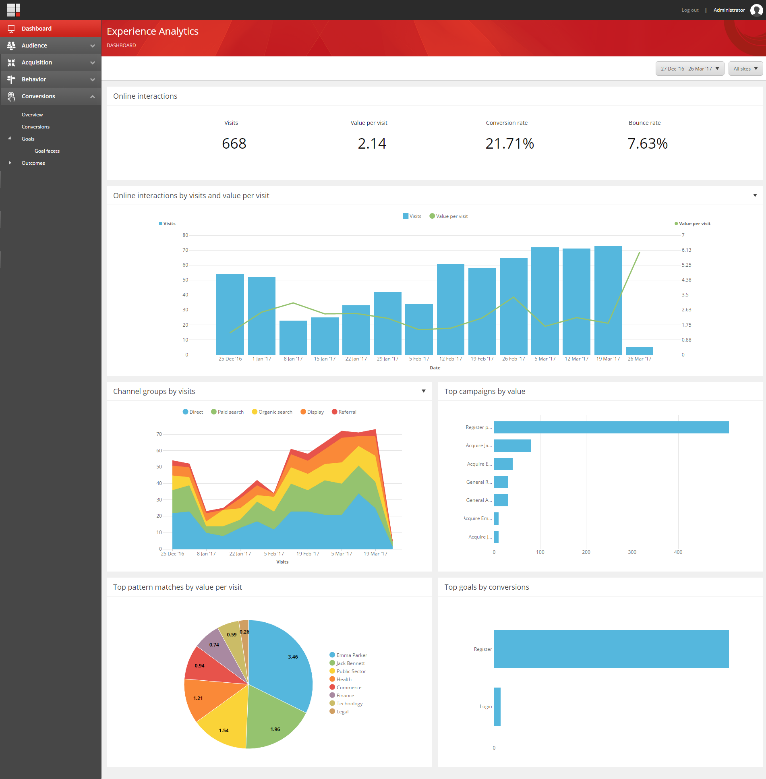
However, since Sitecore reporting tools are created as a foundation that is well-suited for extension and for all types of organizations, anything that is particularly custom or elaborate will require another method of reporting by either extending what is already in the Marketing Control Panel or by feeding the data to a data visualization tool. What do you do when you have a specific and detailed reporting need? How do you decide whether to make the investment to build a custom report in Sitecore?
This business case arose on a project which included the build out of custom "snackable" components. While the previous site had been very static, the audience was extremely varied, so the redesign needed to speak to literally all ages and walks of life. It was critical that the new site encourage and train users to interact with the site differently than they had in the past. With the previous site, users had learned to simply navigate to information they sought and to exit the site once they found their information.
In the new site, users are led down their customer journeys rather than expected to find their own way. Part of this effort was the development of content revoicing to be more conversational, as well as to develop components literally meant for the purpose of driving conversation with the end user, in a manner compliant with HIPAA. This led to the development of the "snackable" component.
The components themselves included friendly, conversational questions that an end user could answer with a single click to then be directed to more specific content of interest to them. Additionally, the components offered a perfect opportunity to gather data about the concerns and interests of the site visitor in order to better serve them content, guide their journey, and ultimately, to learn about what content and activities on the site best lead to converting them to being volunteers and donors.
To facilitate an ongoing optimization process, the data needed to be able to be analyzed easily in order to assess how well the organization was doing with creating snackable content users would engage with and placing the components appropriately throughout the site. Because we were looking to collect very specific and layered data regarding multiple aspects of the user s engagement with the component, it took analysis of what the best mechanism would be to report on the data.
We chose to build a custom reporting solution within Sitecore using Speak 3. The reporting tool includes the ability to filter results based on multiple fields. Because it was built using an easy to use interface within Sitecore, marketers did not have to learn a new system in order to evaluate the data. With the information readily available in Sitecore, they were also able to regularly review the results of the interactions with the components.
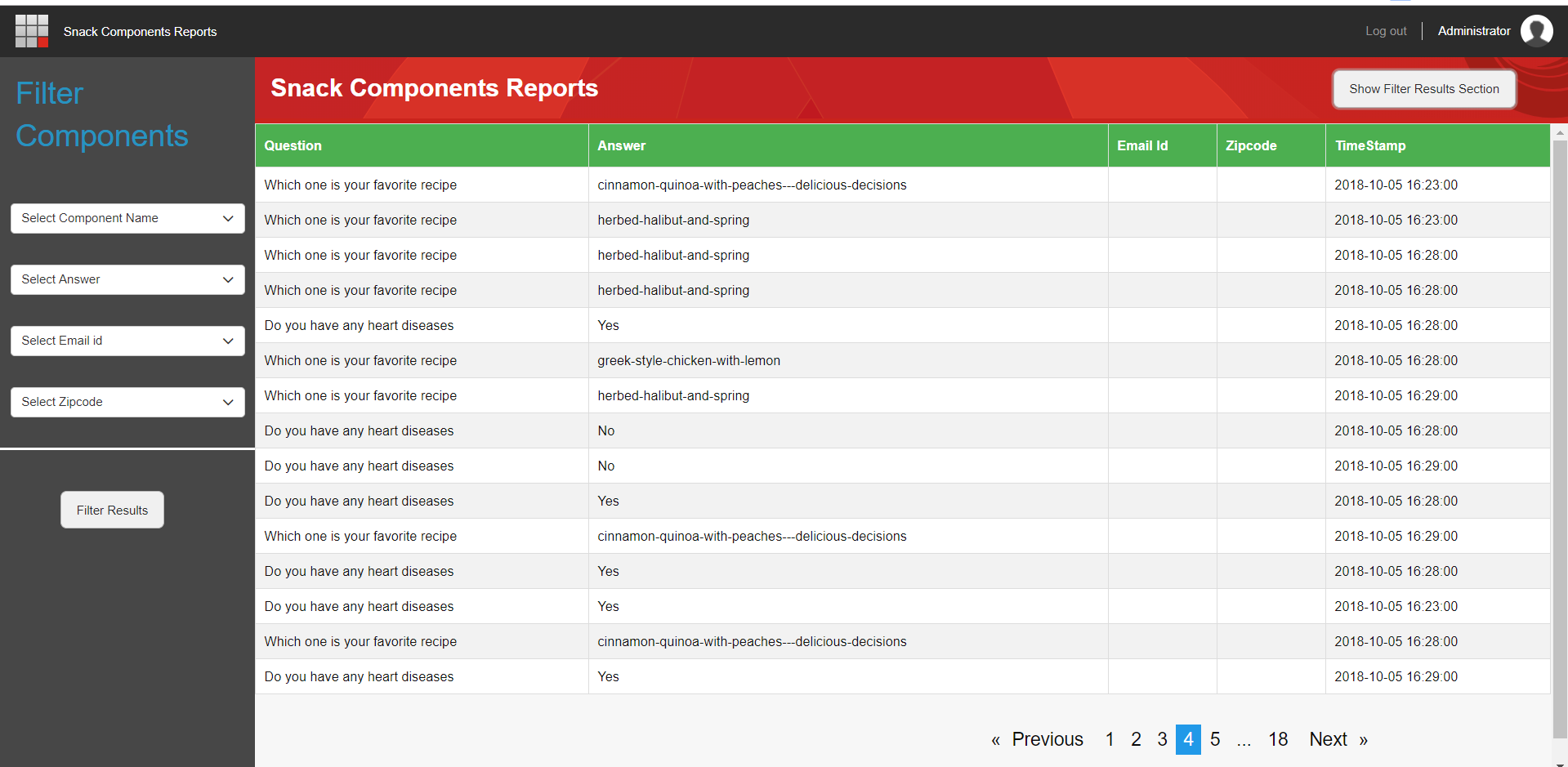
Components which were under performing could be adjusted with rephrased content or other planned A/B tests to optimize them. The marketing team could also learn which components were performing well in order to replicate similar content experiences in other areas of the site. One of the other aspects they evaluated through the custom report included determining which health concerns were of most interest to their site users.
This was a powerful step on their roadmap to understanding which customer journeys and personas to prioritize in their personalization implementation.
Next topics:
- Addressing challenges of how to develop content while staying HIPAA compliant
- Developing a roadmap for digital strategy with a nonprofit budget

