Enabling Subscriptions with Sitecore OrderCloud
Subscription enables automated purchases on behalf of users. It helps in predicting revenue and inventory for business. Sitecore OrderCloud provides an out-of-the-box capability to support Subscriptions for Buyer Users. In this blog, I will talk about a simple subscription workflow in Sitecore OrderCloud.
Step 1: Configure an existing product to allow subscription
This can be done by either using product visibility/price group assignment or using an extended property on the product. In our case, we'll use a simple XP on the product itself to configure if the product is allowed to be added to a subscription or not.
Step 2: Display a Subscription option for the customer on the Product Details Page
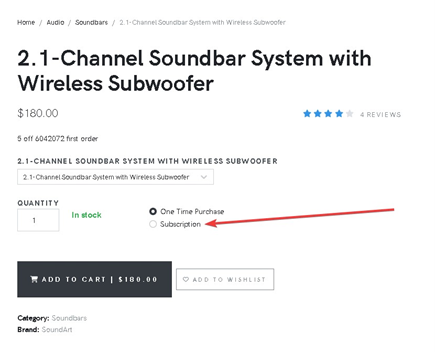 The user should be able to see that a product can be subscribed to. This can be done on the front-end side by reading the XP property we added in Step 1.
The user should be able to see that a product can be subscribed to. This can be done on the front-end side by reading the XP property we added in Step 1.
Step 3: Allow the user to add a product to the subscription cart
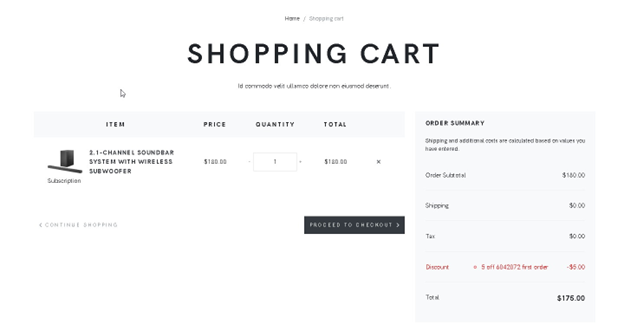 All visibility rules must be satisfied for the add-to-cart to work. This product can only be added to a subscription cart and not a regular cart. This is where you will get input from the business on how they want a customer to enter a subscription flow. In our approach, we'll create a separate cart for subscription orders. The customer will not be charged for any amount until a recurring order is created. This step is only to set up a new subscription.
All visibility rules must be satisfied for the add-to-cart to work. This product can only be added to a subscription cart and not a regular cart. This is where you will get input from the business on how they want a customer to enter a subscription flow. In our approach, we'll create a separate cart for subscription orders. The customer will not be charged for any amount until a recurring order is created. This step is only to set up a new subscription.
Step 4: Collect frequency, start date, payment, and shipping details for recurring orders
Sitecore OrderCloud Subscription entity needs a start date and frequency of the new subscription that's being set up. To successfully process a recurring order from the subscription, we also need the payment details and shipping details. These need to be collected and put on the subscription cart.
Step 5: Confirm the new subscription details
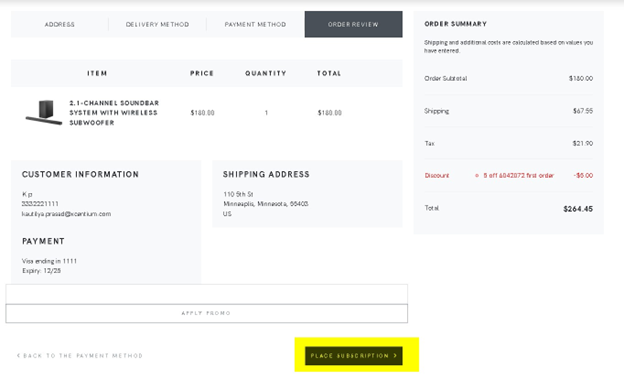 This step allows the customer to review the setup of a subscription. Once the customer confirms the details, a pre-auth is made for the payment and saved on the order. There is no order to be sent to the OMS in this case as this is just a setup. Again, this was our use case.
This step allows the customer to review the setup of a subscription. Once the customer confirms the details, a pre-auth is made for the payment and saved on the order. There is no order to be sent to the OMS in this case as this is just a setup. Again, this was our use case.
Step 6: Create a subscription entity with the details
Once the pre-auth is successful, a subscription entity is extracted from the cart, and all the details like products, shipping, billing, frequency, and start date are populated.
Step 7: Let Sitecore OrderCloud generate recurring orders
Sitecore OrderCloud generates recurring orders on the day of the subscription due date. More details can be found in my related blog.
Step 8: View your subscriptions
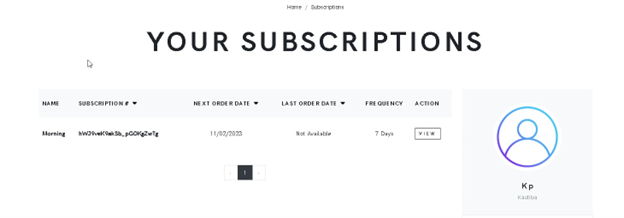 On this page, you can view your existing subscriptions, manage them, and cancel them.
On this page, you can view your existing subscriptions, manage them, and cancel them.
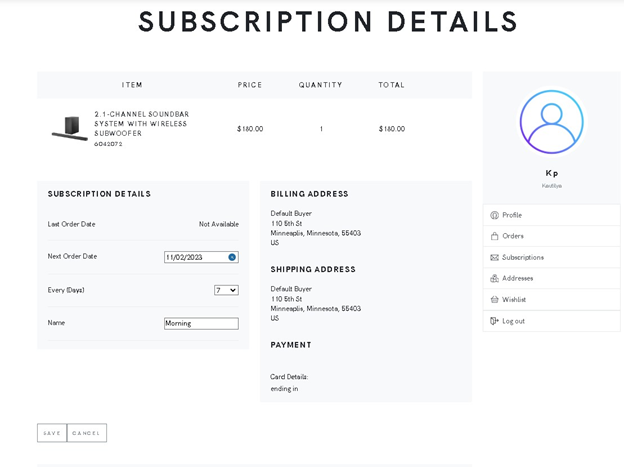
Subscriptions are becoming very important for eCommerce businesses. Clients who are interested in learning how they can launch subscriptions as part of their Commerce Experience strategy are encouraged to contact XCentium directly. If you would like to see a demo of subscriptions with Sitecore OrderCloud Forward, please contact us or reach out to me on LinkedIn.

