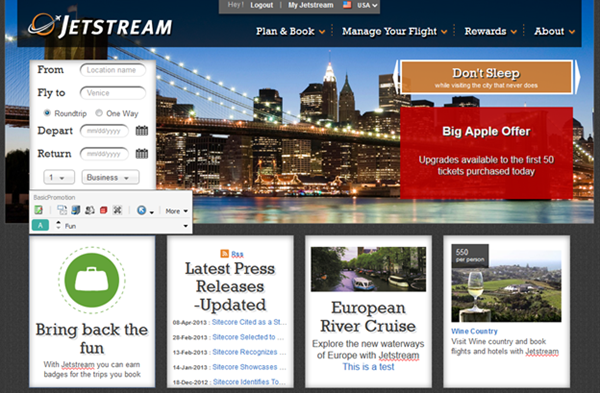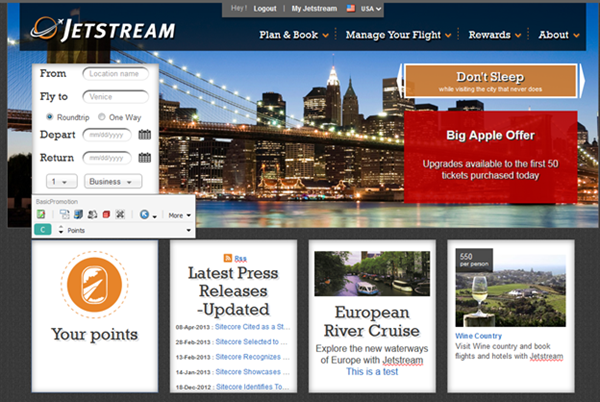Are your retail channels intelligent and profitable? Why do I care as an organization?
The customer s online shopping journey is evolving. Today s consumers are looking for a more personalized online shopping experience that meets their specific needs and desires.
Here are some of the benefits of adding personalization to your online marketing digital strategy.
- Better content relevance results in higher conversion rates
- Lower cart abandonment rates
- Improved user experiences
- Enhanced brand perception
A 2006 eMarketer study found that 57% of consumers, would trade demographic information for personalized content.
According to Forrester, 77% of customers say they find product recommendations somewhat to extremely useful, and recent DoubleClick Performic survey found that 59% of online shoppers would return to buy again if presented with special offers based on previous purchases.
This blog will cover principals on how you can create a winning digital strategy and utilize Sitecore s CEP to personalize the online shopping experience for your customers. We will also provide strategic marketing advice on building your relationships with your customers and turning prospects and/or leads to advocates of your brand.
The most important success factor is a well-planned marketing strategy to build a strong relationship with your customers. Sitecore s CEP facilitates the strategy with a wide array of enterprise level marketing features, such as personalization, engagement automation, and social integration.
Below illustrates a typical user journey for building this long lasting relationships with your consumers.
The 5 key components covered in this journey are as follows:
- Get Visible to your consumers
- Gain Trust and credibility with your consumer
- Get Engaged with your consumer
- Get In Touch with your consumer
- Convert and retain your consumer
The Diagram below describes channels you use within each milestone in the User Journey. This journey evolves over time and transforms as you build a relationship with your customer.
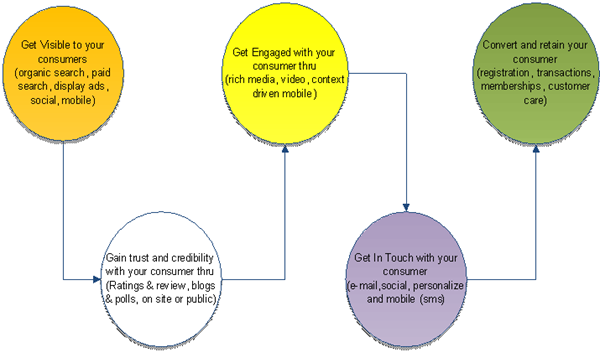
Reference Sitecore s Digital Marketing Maturity Model below. It defines the Digital Maturity Level as it corresponds to the Strategic value.
In order to analyze your organization Maturity level take the Sitecore assessment to help you get started with this Analysis. A link to the assessment is below.
http://www.sitecore.net/Resources/Customer-Experience-Maturity-Assessment/Questionnaire.aspx
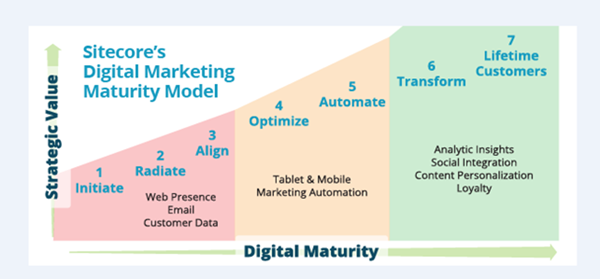
After you have taken the questionnaire you will get a recommendation on a general approach and objective you should immediately consider to mature your digital marketing strategy.
Here are some general Topics to consider when developing a Marketing strategy, however your organization strategy will depend on its maturity level.
- Define Key Performance Indicators. Your KPI should be SMART. Simple, Measurable, Achievable, Realistic and Timed. Here are a few example:
- Increase lead captures by 25% in the next 6 months
- Reduce churn by 20% in the next year
- Increase engagement by 5% in the next month
- Increase conversion by 10% next month
- Define your key Personas and learn how to engage them effectively
- Proactively listen to understand and comprehend their needs, wants, desires and monitor their behaviors. Use past behaviors to predict future behaviors.
- Offer your consumers surveys via email or interactively online. (Progressively Learn)
- Use analytic s to track the suspect, prospect or customer behavior while they interact with your site. This data is imperative to have for future analysis.
- For example I may say that I like basketball , but if you see me browsing the tennis section most of the time I may have an interest that I am not cognitively aware of.
- Serve relevant content at the right time and the right interval on the right channel
- Engage your cart abandonment s
- Customize your landing pages to meet prospects or suspects search criteria. First impressions are key for brand perception.
- Develop a Unified 360 view of your Customer
- Continuous improvement is key
Below are steps within Sitecore s Customer Engagement Platform on how you would personalize the user experience.
Here are 3 examples approaches for personalizing your customer s experience.
- Personalizing a customer s visitor s organic search so they can land on a particular landing page on your site.
- Personalizing a consumer s content related to a particular Persona.
- Configuring multi-variant testing to identify the most effective messaging whether that be text, imagery, flow, or context. (NOTE: This is not related to personalization but it will help you identify the most effective messaging and/or flow)
Illustration 1 Personalizing a consumer s organic search so they can land on a particular landing page on your site.
After you ve had some time to learn about your customers and prospects you may find trends in your data that customers tend to search a selective amount of keywords to hit your site. This data can be used to personalize the landing page these searches hit. Below describes step to configure the Sitecore DMS for this feature.
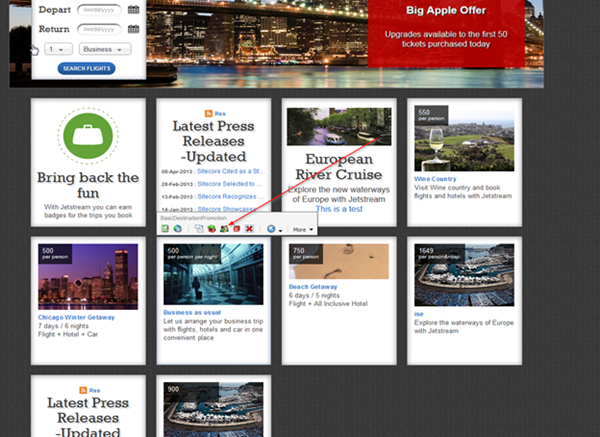
Select a component on your page and select the personalization icon
Enter a search keyword? that you would like to listen for on the organic search coming into your site. wine country is entered in the case below.
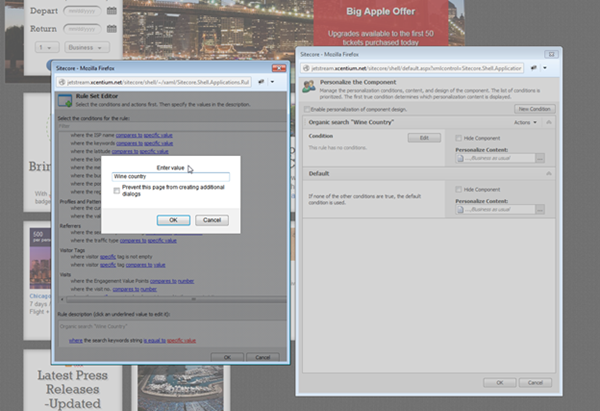
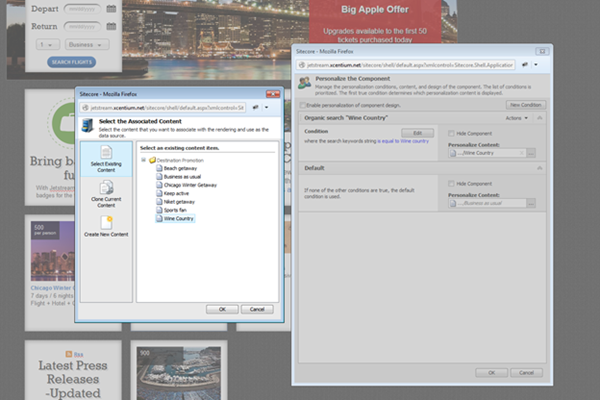
Select wine country in the Destination promotion drop down
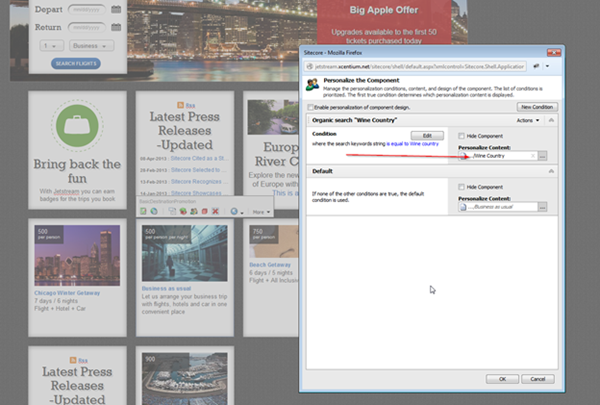
Notice in the personalized drop down wine country now displays
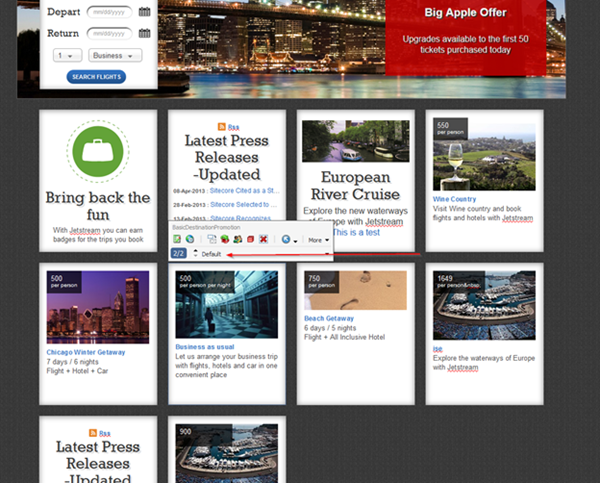
Click on the Default selection and select wine country )
Choose Wine Country in your default selection for your component this is not what you do here all you do is to preview your different personalization options you are not setting anything
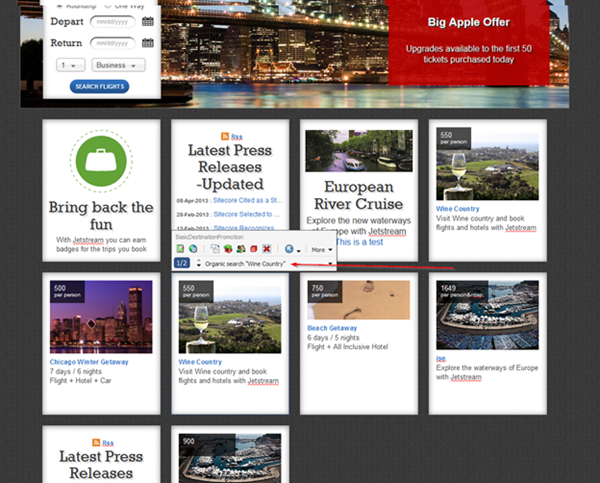
Illustration 2 Personalizing a consumer s content related to a particular Persona.
Your Audience should be engaged based on their unique characteristic. For example if you notice that a customer or lead is constantly browsing thru your certain categories and/or products on your site there is a high probability that this customer is interested in that category or product. Sitecore give you the capability to Segment these users based on defined profile attributes. Below are instruction on how you can configure a Persona to display a particular piece of content.
Select Persona under the Profiles/Persona/Pattern Cards tree in the marketing center
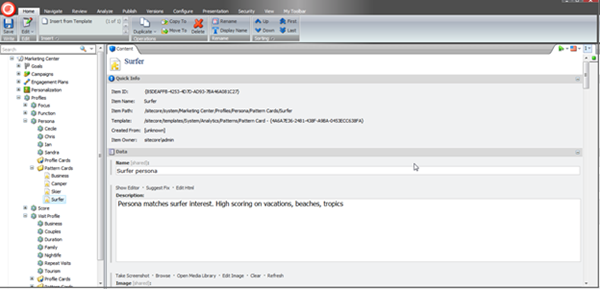
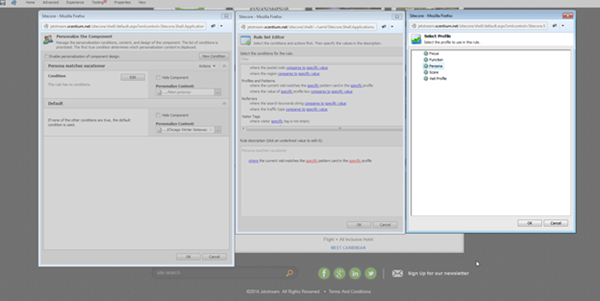
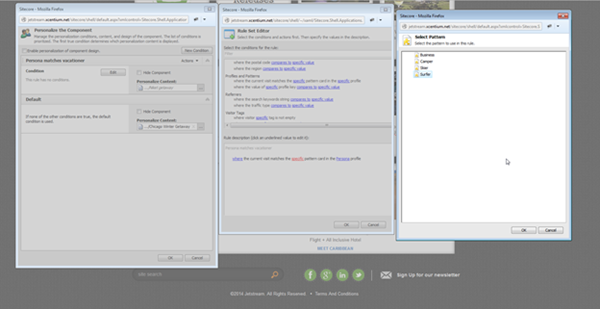
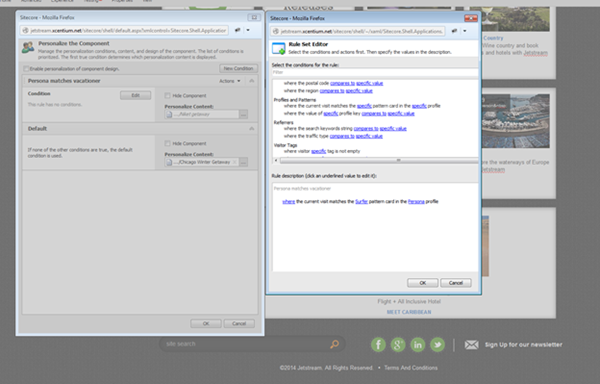
Select the rule set for that Persona
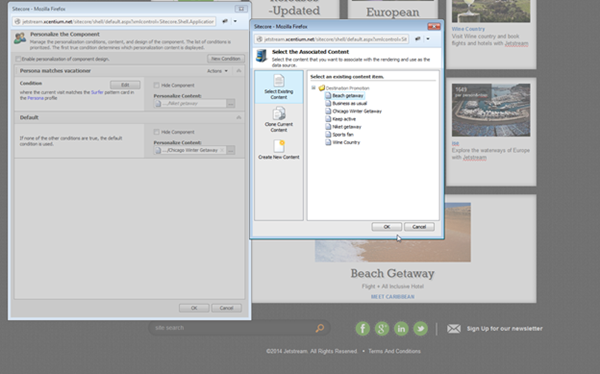
Select content in your content tree to associate with that persona Beach getaway for example
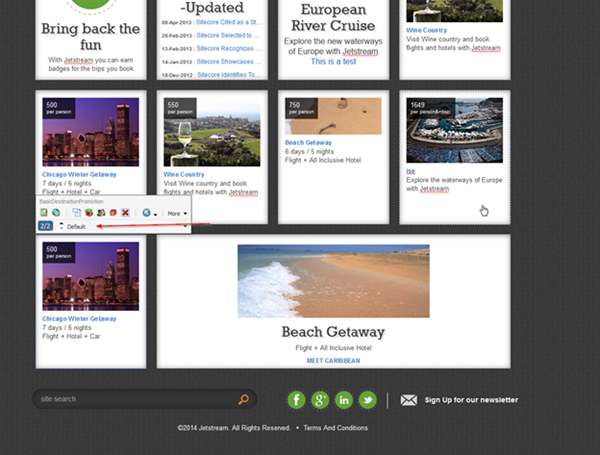
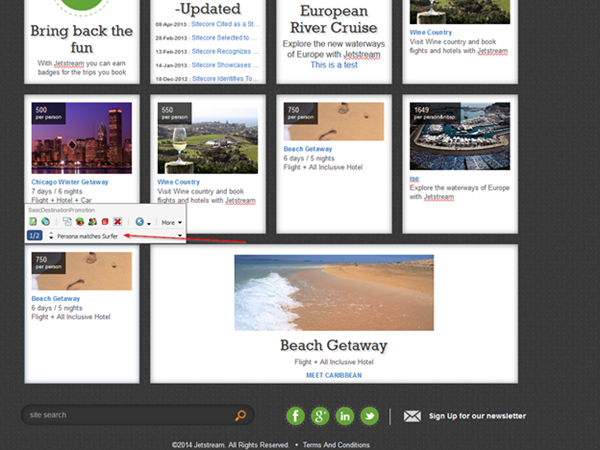
Preview the Persona matches Surfer on the component
Illustration 3 Configuring Multi-variant testing to measure your result the effective of your Marketing Strategy (test and refine)
You can use Multi-variant testing to test out different variation of components on your site. This will help you identify which components within in a page are more effective. Below describes steps how you would configure the site core DMS to do this.
Select the page component you d like to Multi-Variant Test
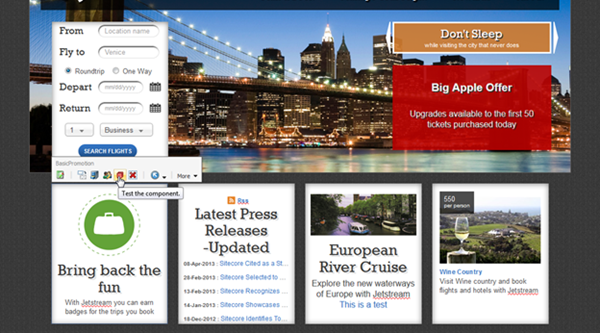
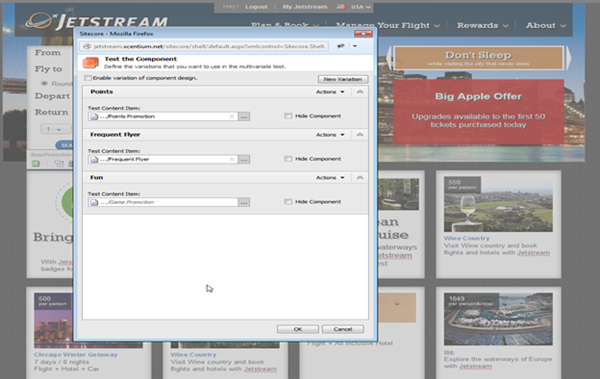
Select the Content Items you would like to include in your test
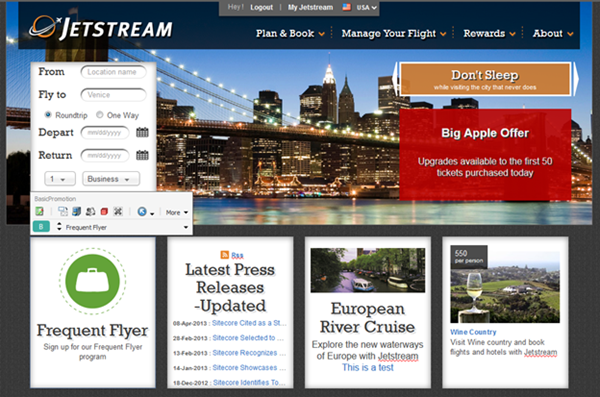
Preview the test in the drop down configured for that component