Introduction
Migrating from JIRA to Azure DevOps (ADO) is no small feat, but when done correctly, it can offer significant benefits. In this post, we’ll share key considerations and outline a high-level migration plan that can help your organization make a smooth transition from JIRA to ADO.
XCentium, recently completed a JIRA to ADO migration for one of the largest independent distributors of heavy-duty truck and trailer parts in the U.S. The key benefits of moving to ADO were:
- Streamlined Development Workflows: Azure DevOps can centralize project management, enhance collaboration, and reduce the complexity of managing multiple tools.
- Full CI/CD Capabilities: ADO offers robust continuous integration and continuous delivery (CI/CD) pipelines, making it easier to integrate testing and automate deployment processes.
- End-to-End Traceability: Azure DevOps provides a comprehensive view of the entire development lifecycle, from planning and tracking to coding and deployment, with tight integrations between repositories, work items, and pipelines.
Discovery and Planning: Setting the Stage for Success
The discovery and planning phase is crucial for ensuring a smooth migration with minimal disruption. This is the time to assess your current JIRA setup, define your goals, and create a roadmap for a successful transition.
Discovery Phase
The discovery phase is all about understanding your current JIRA workflows, custom fields, integrations, and other key configurations. By thoroughly analyzing how JIRA is being used, we can better map these elements into Azure DevOps’ framework.
Planning Phase
For our most recent migration, we put together a 3-phase plan:
- Phase 1: ADO Design and Proof of Concept (PoC): The goal of Phase 1 was to test the migration process with two pilot projects, allowing us to identify potential issues and improvements before rolling out the migration to a larger set of projects.
- Phase 2: Full Migration: Phase 2 focused on migrating a larger set of projects, work items, and integrating repositories and build/deploy pipelines into Azure DevOps.
- Phase 3: Confluence Migration & Training: The final phase involved migrating content to Azure DevOps and filling in any gaps in training or documentation.
Phase 1: ADO Design, PoC, and Feedback
In Phase 1, we focused on setting up Azure DevOps for a small subset of projects to gauge how well the new setup would work.
ADO Design
The first step was to design the ADO environment to meet our customer’s needs. This included defining project setup, custom reporting needs, and a review of JIRA processes to ensure that ADO could support similar workflows.
- Set Up Projects and Roles: We configured ADO for two pilot projects and set up users, roles, and permissions.
- Migrating JIRA Tickets: For the pilot, we manually migrated work items (bugs, tasks, user stories) from JIRA to ADO, ensuring that the data was mapped correctly.
- Team Retrospective: After two sprints, we conducted a retrospective with the team to gather feedback, assess the solution, and identify areas for improvement.
Phase 2: Larger Migration – Projects, Work Items, Repos, and Pipelines
After successfully testing with the pilot projects, it was time for Phase 2—the larger-scale migration.
ADO Design Refinement
One of the key decisions made during this phase was to consolidate multiple JIRA projects into a single ADO functional project. This approach, which categorized all JIRA projects as “Initiatives” within one functional project, helped standardize processes and reporting across teams.
Migration Tool Selection
To streamline the migration process, we evaluated several migration tools and selected Solidify AB’s migration tool. We used the free version of the tool to perform test migrations and refine our approach.
JIRA to ADO Field Mapping
A critical part of the migration was mapping JIRA fields to ADO. This included:
- Projects: Mapping JIRA projects to ADO teams or initiatives.
- Work Items: Ensuring that work item types (e.g., bugs, tasks, user stories) were translated correctly.
- Workflows and Sprints: Mapping JIRA workflows and sprints to ADO processes.
- Users and Assignees: Migrating user roles and permissions.
We conducted multiple test migrations to fine-tune this process before performing the full migration.
Phase 3: Confluence Migration and Training
The final phase involved migrating the Confluence wiki content to Azure DevOps and addressing any gaps in training or documentation.
Confluence Migration
We exported the Confluence PDFs and stored them in a Microsoft Teams folder for easy access. The goal was to ensure that the team’s documentation was available in a centralized location within Azure DevOps.
Training and Documentation
In addition to the technical migration, we provided supplemental training and updated documentation to ensure that the team was fully equipped to use the new system effectively.
Project Timeline
Below, we’ve charted out the general timeline of a JIRA to ADO migration. Please note that timelines vary depending on project scope and complexity of migration.
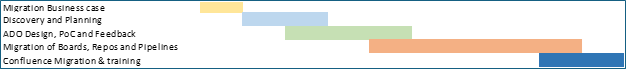
Conclusion
Migrating from JIRA to Azure DevOps can be a complex process, but with proper planning, testing, and feedback, it can be a smooth transition that provides lasting benefits. By following a structured, phased approach, our team can ensure migrations are successful, with minimal disruption to ongoing development work.
If you’re considering a JIRA to ADO migration or need help planning your transition, reach out to us https://www.xcentium.com/connect.

