Sitecore’s new layer of innovation, Stream, equips marketers with advanced AI tools to support marketing use cases within Sitecore. Stream can help marketers in generating on-brand content while also helping them in various day-to-day tasks like orchestrating campaigns and managing multiple brands. The most important aspect of using stream effectively is to generate brand awareness content.
I am proud to highlight that Sitecore Stream serves as an integral AI-powered layer across the entire suite of offerings, from Content Hub to XM Cloud. Its unparalleled capability to infuse brand knowledge, empathy, tone of voice, and guidelines into all systems sets a new industry standard. In an era where integrating AI into digital marketing workflows is everyone’s requirement, Sitecore Stream not only leads the way but also adeptly navigates emerging challenges, ensuring our clients stay ahead in the dynamic digital landscape.
Built in collaboration with Microsoft, Sitecore Stream delivers enterprise-grade security to protect your data while being co-designed with marketers to address your unique business needs.
In short, Stream gives you the following abilities:
1. Create a brand aware AI so that every piece of information generated by AI is truly aligned with your brand identity.
2. Suggest AI powered tasks in workflows, allowing the marketing team to focus on key areas
3. Copilots that can help you brainstorm campaigns, briefs, press release content, social media post, generate AI powered tags, etc
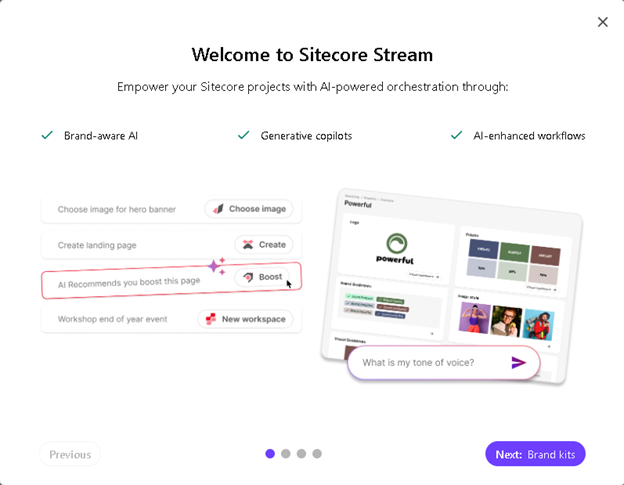
So, how do we let Stream develop a knowledge base of the brand, items like tone of voice, temperature, logos, styling, visual guidelines, brand context, dos and don’ts, color and emotions that enforce brand identity? We train the LLM and allow it to retrieve more information.
Brand Identity Training using Brand Ingestion
Sitecore Stream uses a three-step process to build a comprehensive, semantically searchable database of brand knowledge.
1. Ingestion – It takes the uploaded brand documents and learns about the brand’s tone, emotions, styling, dos and don’ts, etc.
2. Enrichment – Takes the ingested data and optimizes it for Sitecore Stream LLM. This step breaks down the documents even further for advanced data processing that enables each piece of information to be embedded in the LLM.
3. Indexing – A foundational step in understanding the brand, this step puts all the information in a structured format so that unstructured information can be accessed quickly. The indexed content allows Sitecore Stream tools to efficiently query and find semantically related information.
During brand ingestion, Sitecore Stream learns about the brand in detail. It understands the personality of your brand, emotions, and the tone of voice.
So, we trained the LLM with the brand information but when a query is made to the LLM, the response will be relevant when additional context is added to the query, even before the LLM answers the query. This is where Retrieval Augment Generation (RAG) comes in.
What is Retrieval Augmented Generation (RAG) used for?
RAG dynamically retrieves relevant data from your brand knowledge database for each query. This data is then combined with the query and provided to the LLM, enabling it to generate responses that integrate both the query and the retrieved information.
The two steps mentioned above guarantee that every response reflects your brand's personality and caters to the varied needs of marketers.
What documents do you need for successful branding ingestion?
You need documents that define brand characteristics, brand history, and brand narrative. Once documents are processed, relevant content is extracted into structured sections. The Brand assistant refers to these sections to generate on-brand responses.
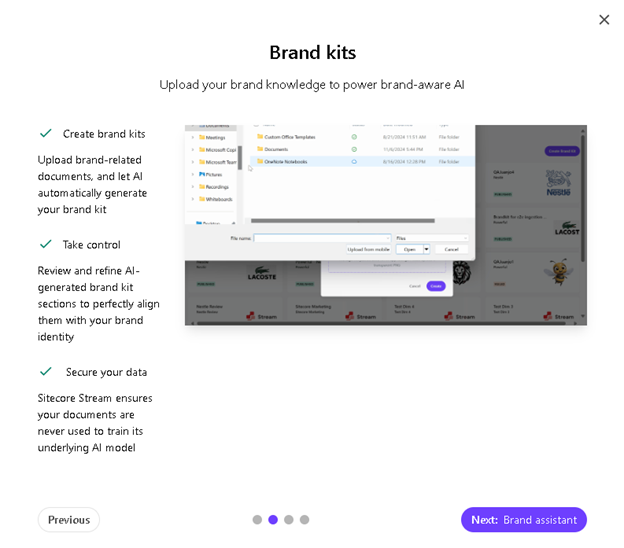
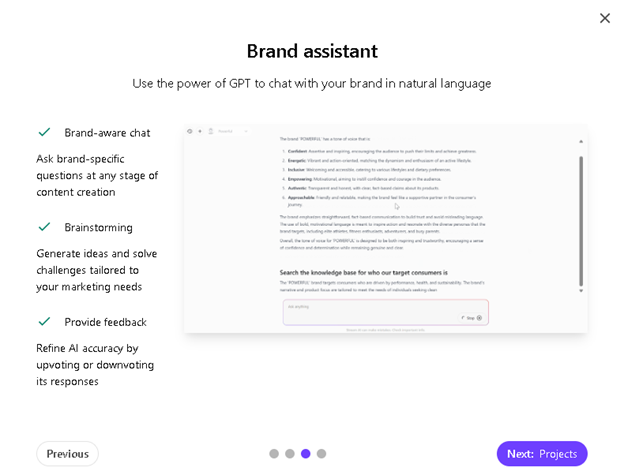
Quick Tip: Always prioritize quality and relevance over quantity. Too much content can weaken the message and lead to results that don’t truly represent your brand.
- Brand Guideline: Documents defining the core brand identity such as playbook or brand book, documents containing communication guidelines, brand essence, brand tone of voice, brand context, grammar guidelines, visual guidelines, dos and don’ts.
- Historical Creative Component: Guidelines and best practices, key creative campaigns
- Legal Documents: Documents outlining security, privacy, and legal standards
- Regulatory Guidelines: Standards governing content creation
- Audience Trends: Target Audience information, key trends, insights on long-term audience behavior
This is the first step in configuring Sitecore Stream before any other tools can be used. Please make sure that you upload the documents that are approved and up to date.
How to create a Brand Kit in Sitecore Stream?
Step 1 – Navigate to Brand Kits and then click on ‘Create Brand Kit’
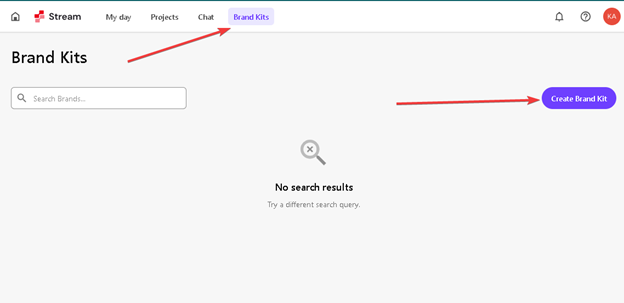
Step 2 – Add basic information about the brand
You will need a logo in PNG format, industry of the brand, company name and brand name.
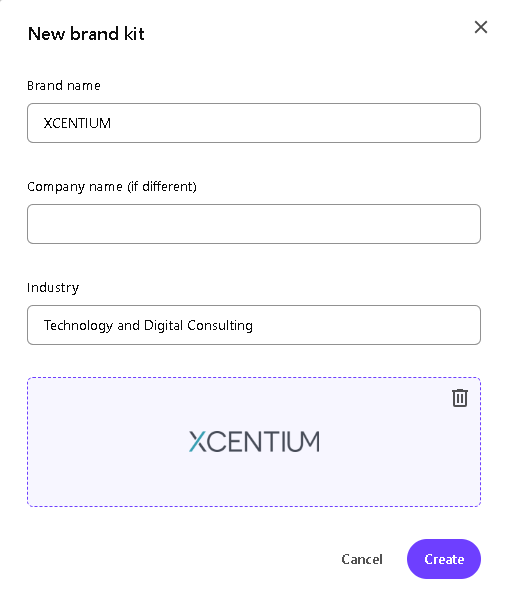
Step 3 – Add a source to upload Brand Guidelines, Dos and Don’ts, etc. in PDF format
Currently, sources can be added using PDF format documents. In future, you will be able to use a URL for adding a source.
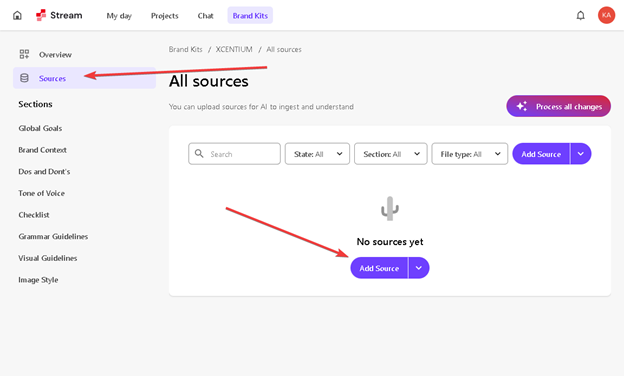
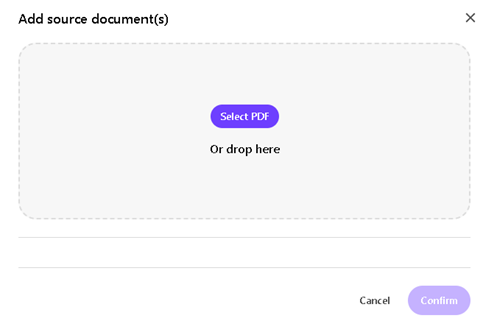
Add the documents and either select automatic or manually assign the relationship of the document to the type of document being uploaded.
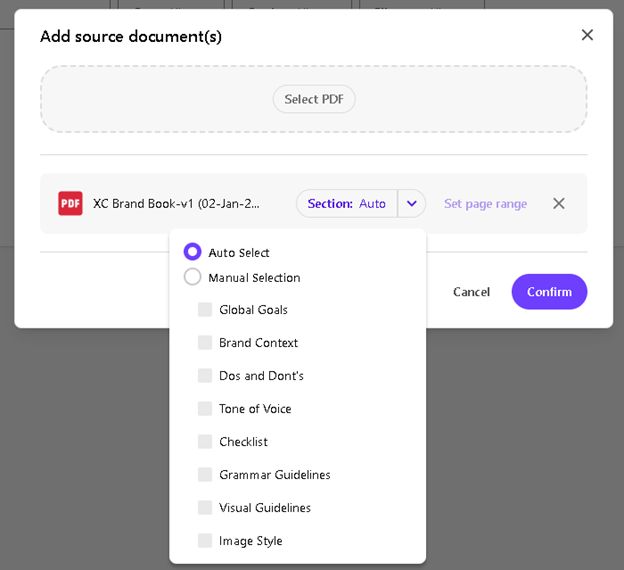
Step 4 – Uploaded document shows here
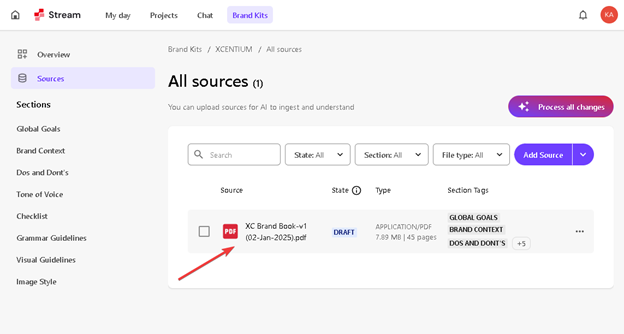
Step 5 – Click on ‘Process all changes’ and accept
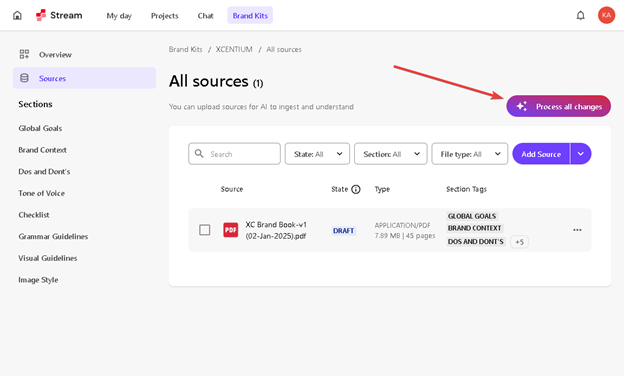
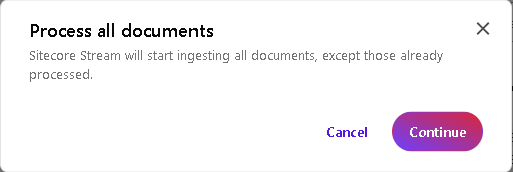
That’s it. Once these documents are processed, you will see that all the sections under Brand Kit (Dos and Don’t, values, mission, guidelines, etc) are populated.
Believe it or not, I did not have to create any special document for Stream to use and create the brand kit. All this information was uploaded using one Brand Guide and it flawlessly trained the AI.
Now, when I use the brand assistant, it knows my brand’s identity and empathy. This is not just another AI bot on the internet that everyone is using. Kudos to the Sitecore team for making it so simple to train the AI. I have not seen this capability in any other DXP. If you want to learn more about Sitecore Steam, please do not hesitate to reach out to me either on LinkedIn or Contact Us form on the website

