Introduction
Every website wants their customers to see their new products. Depending on how frequently your business adds new products to your website, it can consume a lot of effort to keep your new product list accurate. Each product must be individually updated when added and updated again when no longer considered new. All these updates open the door for human error and lost time spent tracking down inaccuracies. XCentium wants to help you automate the activities around identifying your new products. After a quick setup, your new products will automatically be identified within the Optimizely B2B Commerce Cloud platform. When the product has been around long enough to no longer be considered new, they will automatically have the new product attributes removed. This process becomes fully automated and won't require any intervention from your team.
Identify New Products
As the name implies, this enhancement allows us to dynamically identify products that we have defined as new products. These new products are then filterable using the Optimizely B2B Commerce Cloud UI in both search results and category listing views. With just a click, your users can easily browse all your exciting new products. You can also create new promotions and views to help spotlight your new products.
This enhancement uses a new integration job, also named Identify New Products, which can be scheduled based on your unique needs. This integration job is responsible for finding and adjusting the product with the attributes and field data required to allow the Optimizely B2B Commerce Cloud platform to identify whether the product is new or not.
New Products Settings
In order to support the Identification of new products, 3 new settings were added in the admin console. You will want to review and configure these settings before scheduling and running the Identify New Products Integration Job. This job requires you to rebuild the search index after running.
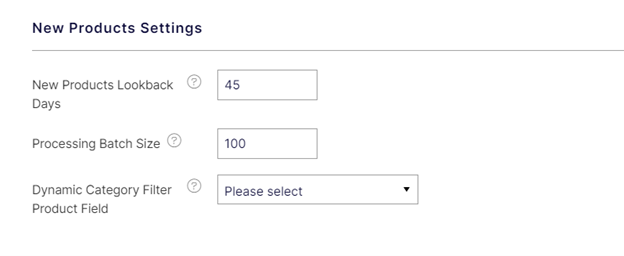
To view and/or configure the New Products Settings, follow these steps:
- Sign in to the Admin Console
- From the left menu, expand Administration
- Select Settings
- Select Catalog
- Scroll down until you see New Products Settings
New Products Lookback Days
Every business has its own threshold for when a product is considered new. It might be 30 calendar days for one business and 60 calendar days for another. You might even want to change the length of time that a product is considered new based on analytics or user feedback.
The New Products Lookback Days Setting gives you this flexibility. By default, we built in 45 calendar days, but ultimately, we leave it up to the individual client to determine their new product timespan.
Processing Batch Size
The Processing Batch Size Setting helps control the performance of the Identify New Products Integration Job. Making the number too low will reduce performance due to the overhead of retrieving the records and committing them to the data source. Making the number too high will reduce performance due to the system having to hold all the records in memory while being processed.
During our testing, we found 100 to be a good batch size. However, your Production environment will probably be able to handle more records in a batch without impacting performance. If you enable debugging on the integration job, additional performance logs will be added that will be helpful in tuning this setting.
Dynamic Category Filter Product Field
This setting allows B2B Commerce Cloud customers the ability to choose a custom property or to reuse a true/false product field that can be used to drive the criteria for a dynamic new products category. The field chosen in this dropdown is used to flag a product as new, in addition to the attribute of the new products, so a dynamic category can be built.
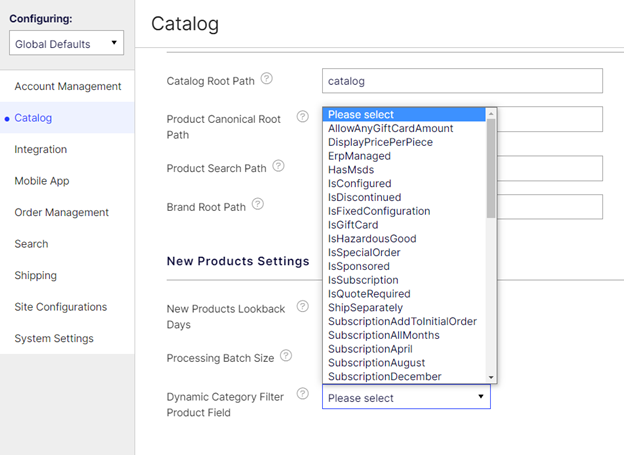
Having a dynamic New Products category allows website visitors to see all new products in one place, in addition to seeing the new products attribute as a filter and identifier in product listing pages and product detail pages.
This setting is necessary for creating a dynamic category because currently, dynamic categories cannot use product attributes (which drive filtering functionality in product list views) as a criterion for which products should be associated to the category. As such, a supplemental product field or custom property must be defined to match the new product state of the product being true or false.
Summary
This article provides you with an understanding of how our Identify New Products enhancement will keep your new products up to date, saving you and your team the effort and ensuring your data is accurate.
Thank you for your time, I hope you found this article useful. Feel free to reach out to me or XCentium directly if you have questions or feel interested in any of our custom solutions for the Optimizely B2B Commerce Cloud platform. We would love to work with you to help maximize your investment in Optimizely B2B Commerce.

