Introduction
When working with Visualforce pages in Salesforce, you may encounter issues where table borders are not displayed correctly in the generated PDF. One common problem is the right-side border of a table not being visible. In this blog, we will discuss how to address this issue and ensure that your table borders are rendered correctly in PDFs.
The Problem
When you create a table in a Visualforce page and render it as a PDF, you might notice that the borders, especially the right-side borders, are not visible. This can lead to a visually unappealing and potentially confusing document.
The Solution
To ensure that your table borders are displayed correctly in the PDF, you can use a specific CSS property designed for table pagination in Salesforce. The key is to use the -Fs-table-paginate style property. Here’s how you can apply it:
Client Information
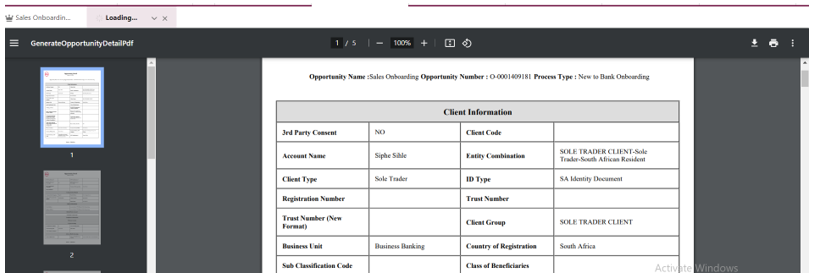
Conclusion
By using -fs-table-paginate: paginate CSS property, you can resolve border visibility issues in your Visualforce page tables when generating PDFs. This simple adjustment ensures that your tables are rendered with all borders intact, improving the visual quality and professionalism of your PDF documents. Implementing this solution will help you maintain consistency and clarity in your Salesforce-generated reports.
