When it comes to building a performant and seamless eCommerce experience, the shopping cart is one of the most critical components. It is usually present on every page, causing a lot of computation to keep it up to date. Traditionally, syncing the cart state across your app requires a global state management library like Redux, which I have written about in a blog post in the past.
But with Next.js App Router and its built-in data caching, we can simplify that entire architecture. The simplified flow is as follows.
1. Initial cart fetch from external system/database.
2. Cache the response.
3. All subsequent cart fetches are from the data cache with 0ms delay.
4. User interacts with the cart in some way.
5. Mutate the cart on the server.
6. Invalidate the cache for the cart.
7. Let Next.js re-fetch fresh cart data.
It’s that simple.
You don't need to manually sync state across pages or components. Next.js handles that for you with its cache invalidation and data fetching mechanics.
What are the Benefits?
- No More Global State Boilerplate
- Forget setting up reducers, providers, or synchronizing multiple sources of truth. The cart is always fetched from a single backend source and stays consistent across all pages.
- Fast, Server-Powered Cart Updates
- Cache invalidation is lightning fast and scoped — only what needs to be refreshed will be. This makes your cart updates feel instant without re-fetching unrelated data.
- Smarter Persistence
- Since the cart is tied to your backend, it’s naturally persistent — users can log in on any device and still see their cart. No need to sync from localStorage.
- Easier Debugging
- When all cart logic lives in your backend and is retrieved with data fetching functions (like getCart()), debugging becomes centralized and way more predictable.
Code Examples
Fetch cart from external system.
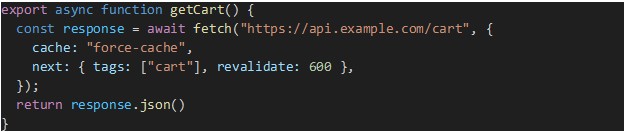
Cart display mini-cart/header.
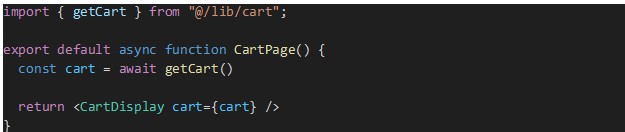
On user interaction, Add to cart.
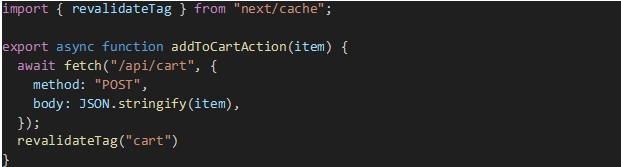
The magic is in the “revalidateTag”. Because of all the built-in logic that Next.Js is running behind the scenes, when we call this method, you will see the cart immediately for the user. No extra syncing code is required.
In Summary
Using Next.js’s data cache to handle your cart is a cleaner, faster, and more scalable solution than maintaining global state. By centralizing logic in your data layer and letting Next.js handle revalidation, your app becomes simpler to build and a better and faster experience for the end user.

